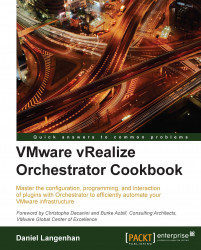Not only can vRA use Orchestrator to access vCenter or other plugins, but you can also automate your vRA instance using Orchestrator. In this recipe, we will show you how to do the first steps.
Please make sure that you read the introduction of vRA at the beginning of this chapter. We need a functional and configured vRA. We also need the vRA plugin for Orchestrator installed.
Make sure that the vRA (vCAC) plugin is installed in Orchestrator. To configure the vRA plugin, perform the following steps:
Log in to the Orchestrator Client.
Run the workflow vCloud Automation Administration | Configuration | Add an IaaS host.
Enter the FQDN of the VM that the IaaS component of vRA is installed on.
Enter the HTTPS URL of the IaaS component of the vRA installation.
Agree to install the SSL certificates.
Leave the connection variables at their default and click on Next.
Choose Shared session and enter an vRA Infrastructure Admin account.
Click...