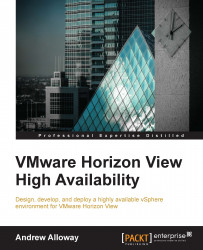Every HA cluster must be pushed to its limits in order to know where it will bend and where it will break. We want to test to ensure that any individual host or resource failure won't result in a total environment outage. To ensure your environment is ready for a failure, follow the tasks below and verify the environment is still functional:
Steps for local storage-only clusters:
Power off each host one at a time. Check whether all assigned users are able to log in to a desktop.
Check your load balancer failover by powering each load balancer off, one at a time.
Check whether enough resources exist to start up new virtual machines on other hosts.
Check whether View can still provision new desktops.
If using replication, check whether replicated VMs can be powered on for other hosts.