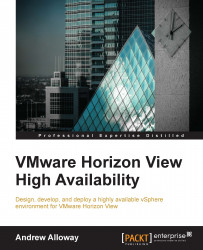Now that our hosts are upgraded to ESXi 6.0, we can go ahead and update our base images to the latest VMware tools. The VMware Tools upgrade is fairly straightforward. The VMware View agent has historically been dependent on the VMware tools, and as such it is recommended to uninstall the View agent prior to upgrading the VMware tools.
Download the VMware Horizon View agent from https://my.vmware.com/.
Power on the base image and log in.
Uninstall the VMware Horizon agent that exists on the base image.
Reboot the base image.
Log in and begin the VMware Tools upgrade. Automatic upgrade is acceptable, but a manual installation also works.
Reboot the base image.
Log in and begin the VMware Horizon agent installation. Make sure the executable and host bits match.
Follow the VMware Horizon View agent installation steps and click Finish when installed.
Shutdown the base image.
Take a snapshot of the base image.
Log into the VMware Horizon View administration...