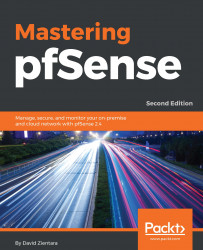In the previous chapter, we referred several times to configurations that can be done at the pfSense console. The same functionality is available via remote SSH login, if you enable it.
- To do so, navigate to System | Advanced. Make sure the Admin Access tab is selected and scroll down to the Secure Shell section of the page.
- Check the Secure Shell Server checkbox to enable SSH login.
- If all you want to do is enable traditional login via the standard SSH port (22), then you can click on the Save button at the bottom of the page.
- If you want to change the login port, you can do so by entering a port number other than 22 in the SSH port edit box. Changing the SSH port is a good additional security measure, especially if you plan on making SSH login accessible from the WAN side of the firewall.
- If you set a strong password, SSH login should be pretty secure, but you can...