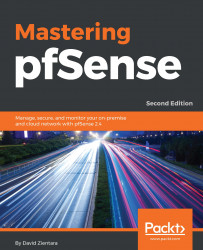It seems only appropriate that we should follow up a lengthy discussion on how to configure pfSense to handle the task of granting hosts IP addresses with a discussion on how to configure pfSense to handle the service that maps hostnames to IP addresses, thus making the internet much more user friendly. You may never have the occasion to set up your own DNS server, but there are compelling reasons to do so. Having your own DNS server can reduce administrative overhead and improve the speed of DNS queries, especially as your network grows. Moreover, the ease with which a DNS server can be set up with pfSense makes it that much more appealing.
It should be noted that pfSense has two separate services for DNS. Prior to version 2.2, DNS services were configurable via Services | DNS Forwarder, which invokes the dnsmasq daemon. For version 2.2 and later, unbound is the default DNS...