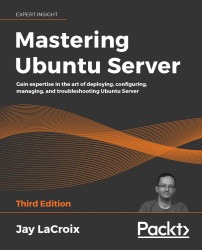Adding a DNS server
I'm sure most of you are familiar with the purpose of a Domain Name System (DNS) server. Its simplest definition is that it's a service that's responsible for matching an IP address to a domain or hostname. When you connect to the internet, name-to-IP matching happens constantly as you browse. After all, it's much easier to connect to https://www.google.com/ using its domain name than it is to remember its IP address. When you connect to the internet, your workstation or server will connect to an external DNS server in order to figure out the IP addresses for the websites you attempt to visit.
It's also very common to run a local DNS server internally in your organization. The benefit is that you'll be able to resolve your local hostnames as well, something that an external DNS server would know nothing about. For example, if you have an intranet site that you intend to make available to your co-workers, it would be easier to give...