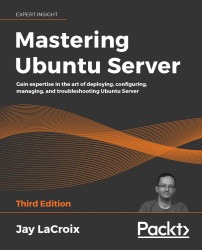Understanding the MariaDB configuration files
Now that we have MariaDB installed, let's take a quick look at how its configuration is stored. While we won't be changing much of the configuration in this chapter (aside from adding parameters related to setting up a secondary database instance), it's a good idea to know where to find the configuration, since you'll likely be asked by a developer to tune the database configuration at some point in your career. This may involve changing the storage engine, buffer sizes, or countless other settings. A full walkthrough on performance tuning is outside the scope of this book, but it will be helpful to know how the settings for MariaDB are read, since Ubuntu's implementation is fairly unique.
The configuration files for MariaDB are stored in the /etc/mysql directory. In that directory, you'll see the following files by default:
debian.cnf
debian-start
mariadb.cnf
my.cnf
my.cnf.fallback