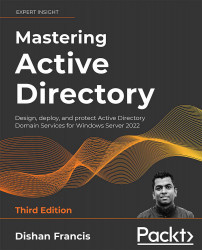AD DS deployment scenarios
In this section, we are going to look into different installation scenarios for AD DS.
Setting up a new forest root domain
For the first scenario, I am going to demonstrate how to set up a new AD forest. This will be the first domain controller of a new AD infrastructure. You can use the following checklist to make sure you have done your homework before clicking on the installation button.
AD DS installation checklist for the first domain controller
The following checklist can be used for a fresh AD DS installation:
- Produce an AD design document
- Prepare the physical/virtual resources for the domain controller
- Install Windows Server 2022 Standard/Datacenter
- Patch your servers with the latest Windows updates
- Assign a dedicated IP address to the domain controller
- Install an AD DS role
- Configure AD DS according to the design
- Review the logs to verify the health of the AD DS installation and...