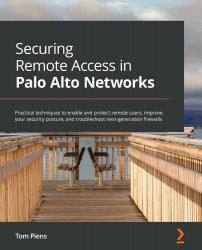Chapter 4: Configuring Prisma Access
In this chapter, we will learn about Prisma Access. Prisma Access is positioned as a Secure Access Service Edge (SASE) solution that aims to decentralize connectivity from the traditional data centre into the cloud, which it does by combining user VPNs and site-to-site VPNs and providing a service layer in the cloud that manages security. The cloud aspect enhances the user experience by providing users and remote offices with a geographically nearby point-of-presence, all while maintaining the same level of security wherever they are located.
In this chapter, we're going to cover the following main topics:
- Configuring Prisma Access
- Configuring the service infrastructure
- Configuring the service connections
- Configuring directory sync
- Configuring mobile users
- Configuring remote networks
- Configuring the remote firewalls
- Configuring Cortex Data Lake