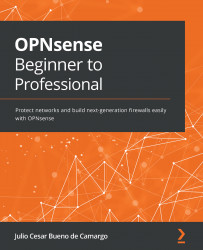About the NGINX plugin
In the old days, a firewall was just a packet filtering system, and to publish a web server service to the internet, simply adding a NAT rule was enough. With the evolution of the internet, more sophisticated web applications were raised, but the attacks followed at the same pace, becoming more harmful. Good firewall solutions added features such as IDS and IPS to increase the protection level of applications and the users behind them. Still, web applications require more detailed filters to protect them against the threats of bad actors than packet filtering and a network IPS.
A solution to help web servers and applications become better protected emerged: HTTP reverse proxies. Similar to a web proxy, the reverse proxy stands between the users and the web servers, but in reverse, that is, the users are outside the local network and the web servers are inside.
The following diagram illustrates how a reverse proxy works:
Figure 18...