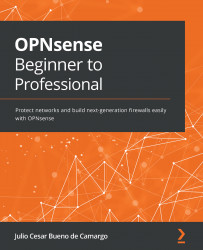Updating firmware
Once we have successfully installed OPNsense, we can explore it using either the CLI or WebGUI. Let's start with WebGUI to see the update process and how to install some plugins using it.
When we log in for the first time in WebGUI, the first screen that appears is the configuration wizard, which will help you to do the first configurations in your OPNsense. Through a next-next-finish process, you can configure the hostname, DNS servers, and the Resolver, Timezone, WAN, and LAN interfaces, for example. I will not explore the wizard in this book, because the goal here is to explore each configuration in detail and the wizard will not help us with that. But, if you are curious about the configuration wizard, you can explore it by accessing the System | Wizard menu.
Important Note
If you want to test the Configuration Wizard, I recommend you take a VM snapshot beforehand, so that if something gets broken you can easily fix it.