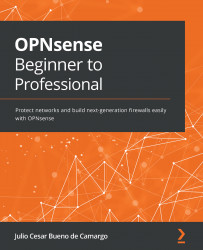Configuration backup
OPNsense saves all the configuration settings in an XML file, /conf/config.xml, and it is extremely important to save it in a safe place that will allow you to restore this configuration if it is necessary.
OPNsense offers some embedded options to save this configuration in external cloud drives such as Google Drive and Nextcloud (using an additional plugin). This book will not cover the configuration of how to use backup configuration, but you can find information at https://docs.opnsense.org/manual/how-tos/cloud_backup.html. Some plugins can help with this task also; check out the OPNsense plugins list at System | Firmware | Plugins.
To back up your system configuration files, you can go to System | Configuration | Backups.

Figure 4.16 – Configuration backup and restore page
Click on the Download configuration button to download the configuration file to your computer's local disk. Check Encrypt this configuration...