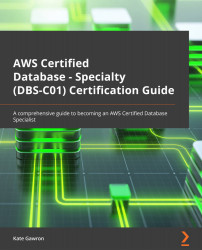Summary
In this chapter, we have learned about the final three new databases offered by AWS: Neptune, QLDB, and Timestream. We have learned that Neptune is a graph database fully managed by AWS and is used to define connections between records. We also learned how to use Gremlin and the Neptune Bulk Loader to query and load data.
For QLDB, we discovered what immutable means and how QLDB stores data and all historical versions, making it impossible for it to be changed without leaving a record.
Finally, we learned how to store large amounts of time-value data in Timestream that optimizes storage and queries of data from sensors or IoT devices.
We have now learned about all the different databases that AWS offers and that are covered in the exam. We have practiced working with the AWS console and the AWS CLI to create, query, and delete the databases. We have also learned how to work with other AWS services such as S3 and IAM.
In the next chapter, we are going to learn about...