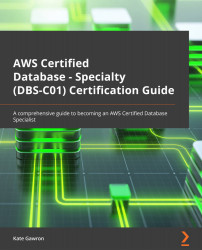Understanding database caching
Caching is a term used across many computing scenarios when you use a high-speed storage layer to store a subset of your data, which can be accessed much faster than if you needed to go directly to a database or application to retrieve it. Databases already include caching within them – for example, Oracle uses the buffer cache to store data frequently requested from the database within Random-Access Memory (RAM) on the server. Typically, RAM storage is much quicker than accessing data on disk, but it is also more expensive. RAM is also known as volatile storage, meaning it is lost when the server or database is stopped. This type of caching is known as internal caching, meaning it is controlled and maintained directly by the database.
Caching Is Typically Read-Only
It is important to understand that caching is only used for reads. To write any changes, you typically need to send the write to the underlying database. Some caching solutions...