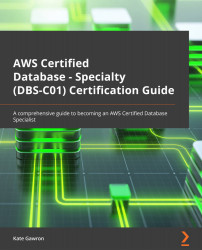Review
Let's now practice a few exam-style questions:
- End users of an application are complaining that they are experiencing intermittent performance issues with RDS for MySQL. After investigation, a database specialist determines that the performance issues occur during the automated backup window. What actions can the specialist perform to improve backup performance? (Select two.)
- Schedule an automated backup window to occur outside of peak hours.
- Increase the instance class.
- Create backups from a read replica.
- Increase the number of shards.
- Increase the storage on the RDS instance.
- Change the storage to provisioned Input/Output Operations per Second (IOPS).
- Your company has a policy that requires all RDS backups to occur automatically on a specified schedule and be stored for 90 days. What is the optimal solution to meet this requirement?
- Create an AWS Backup policy for all RDS databases to include automated backups on RDS. Configure the data retention period to 90 days...