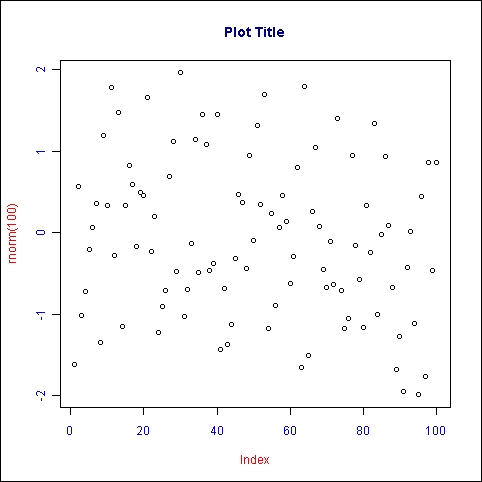Axis annotations are the numerical or text values placed beside tick marks on an axis. Axis labels are the names or titles of axes, which tell the reader what the values on a particular axis represent. In this recipe, you will learn how to set the colors for these elements and legends.
All you need to try out this recipe is to run R and type the recipe in the command prompt. You can also choose to save the recipe as a script so that you can use it again later on.