-
Book Overview & Buying
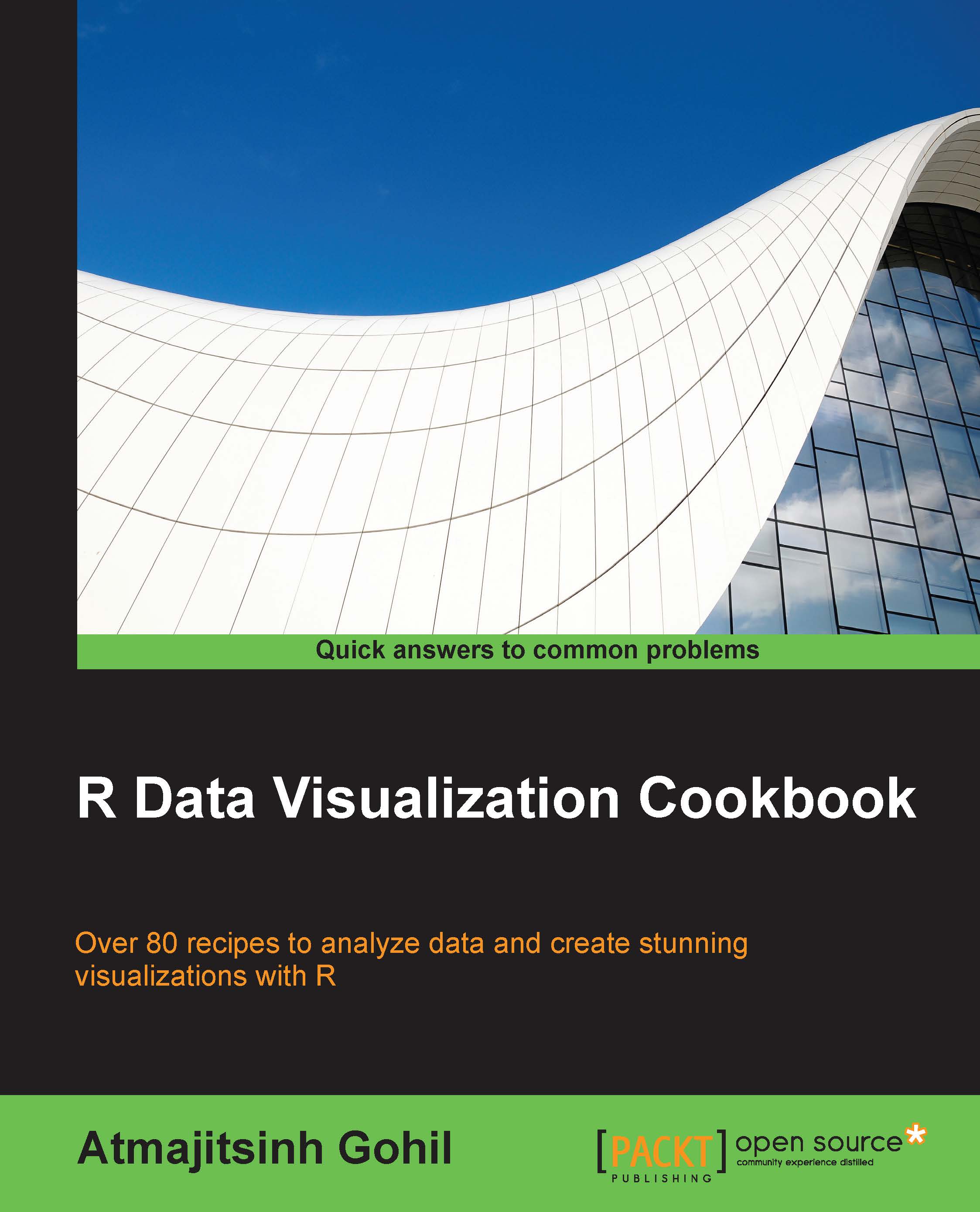
-
Table Of Contents
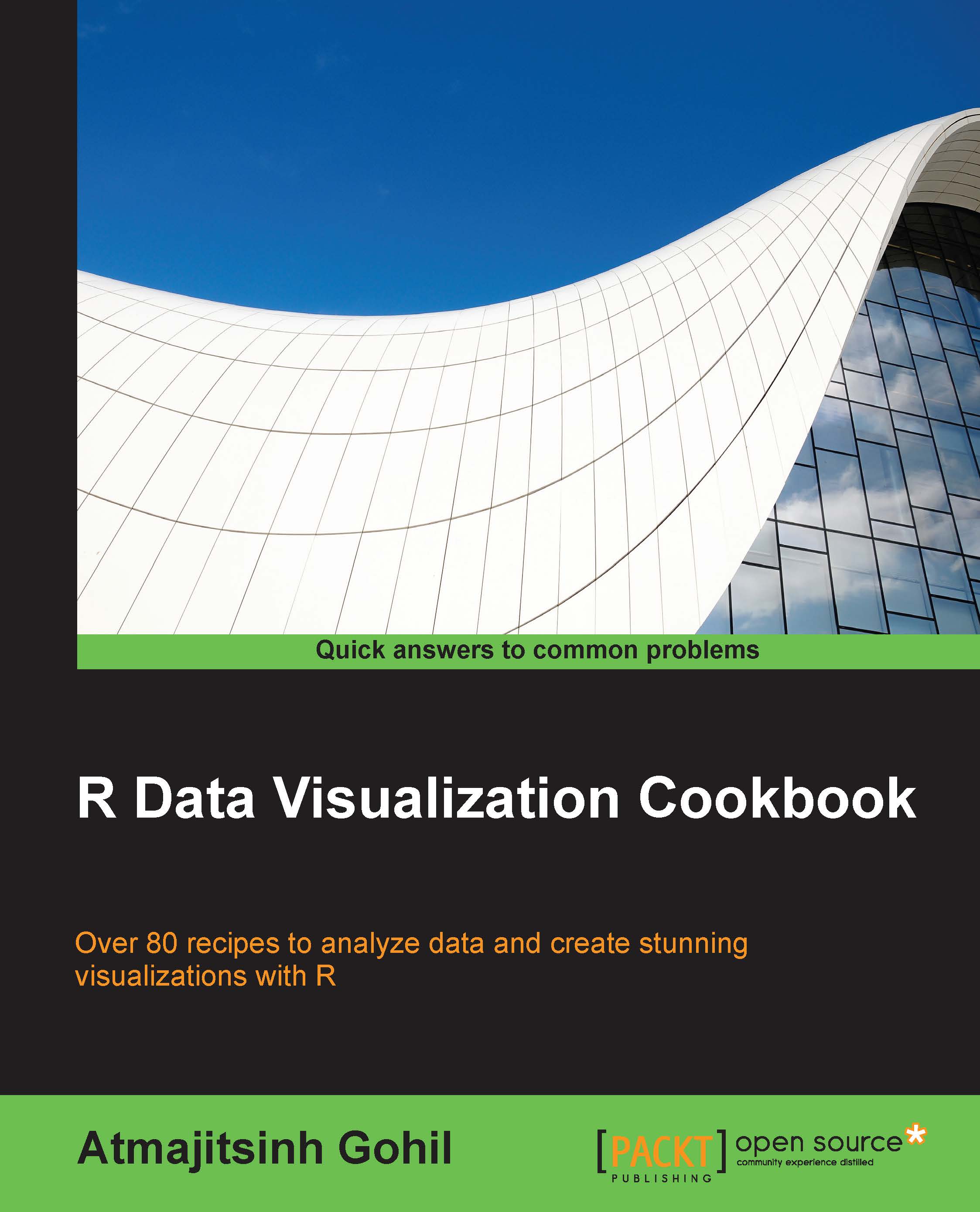
R Data Visualization Cookbook
By :
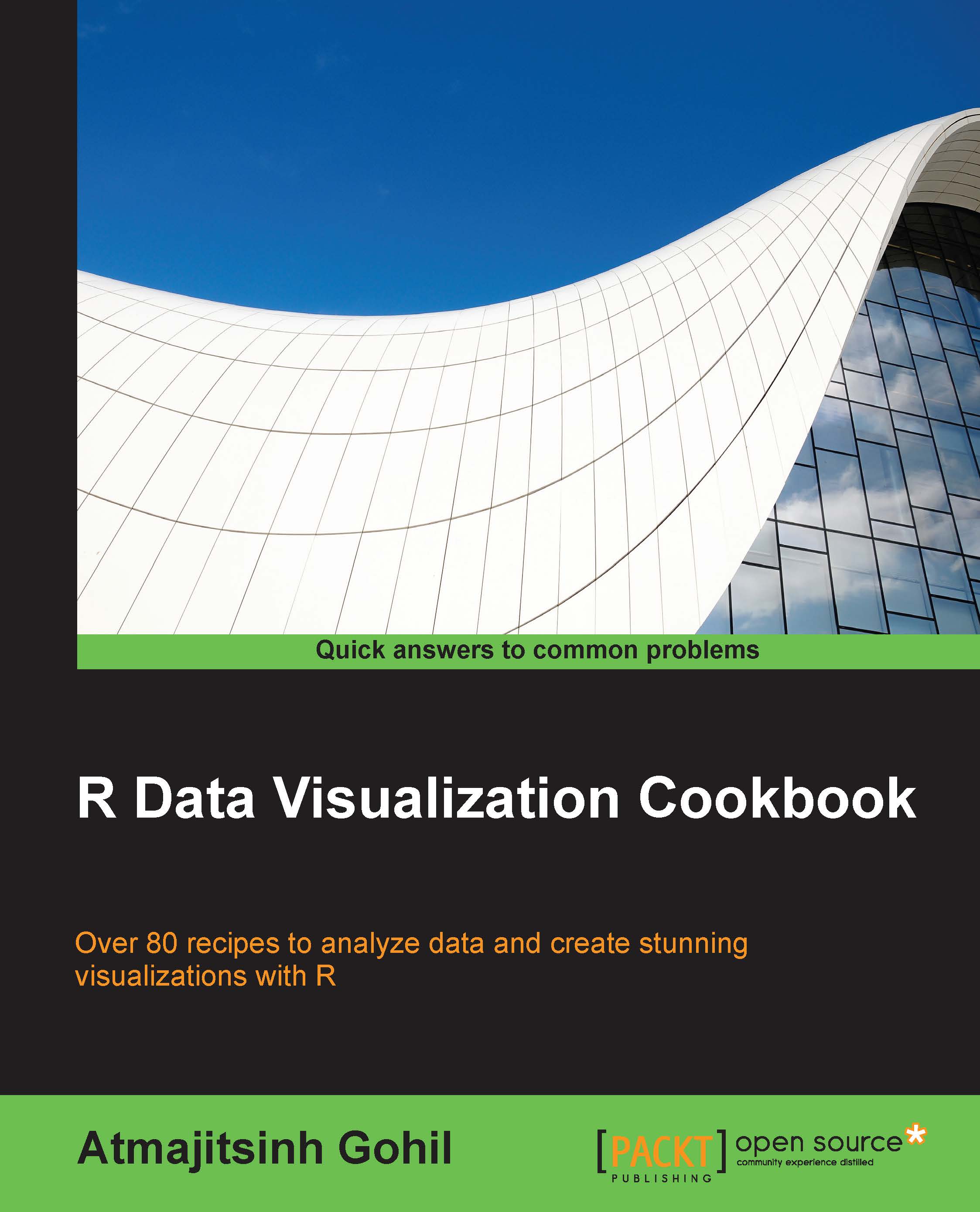
R Data Visualization Cookbook
By:
Overview of this book
If you are a data journalist, academician, student or freelance designer who wants to learn about data visualization, this book is for you. Basic knowledge of R programming is expected.
Table of Contents (12 chapters)
Preface
 Free Chapter
Free Chapter
1. A Simple Guide to R
2. Basic and Interactive Plots
3. Heat Maps and Dendrograms
4. Maps
5. The Pie Chart and Its Alternatives
6. Adding the Third Dimension
7. Data in Higher Dimensions
8. Visualizing Continuous Data
9. Visualizing Text and XKCD-style Plots
10. Creating Applications in R
Index
