Overview of this book
Python can be used for more than just general-purpose programming. It is a free, open source language and environment that has tremendous potential for use within the domain of scientific computing. This book presents Python in tight connection with mathematical applications and demonstrates how to use various concepts in Python for computing purposes, including examples with the latest version of Python 3. Python is an effective tool to use when coupling scientific computing and mathematics and this book will teach you how to use it for linear algebra, arrays, plotting, iterating, functions, polynomials, and much more.
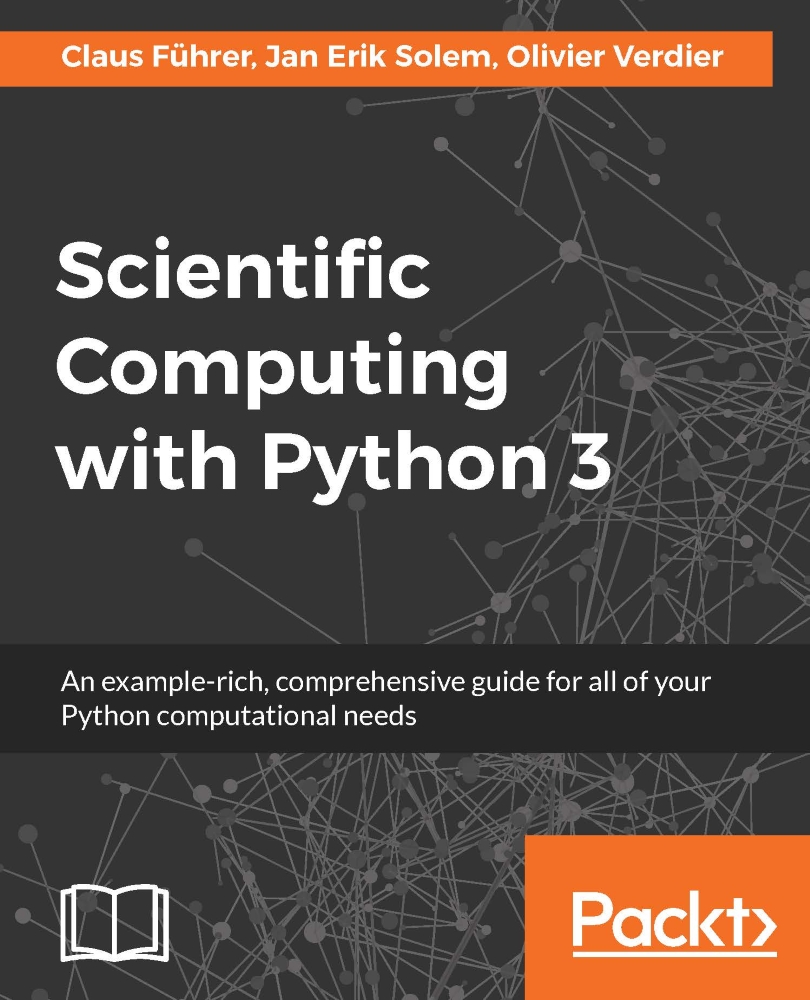
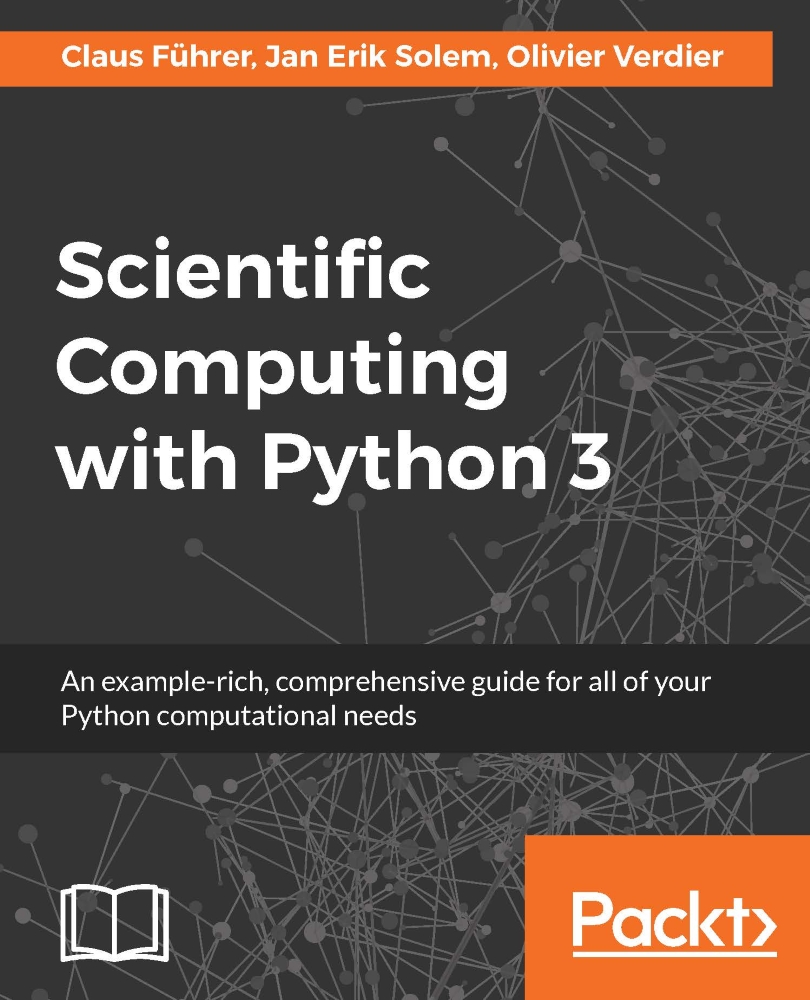
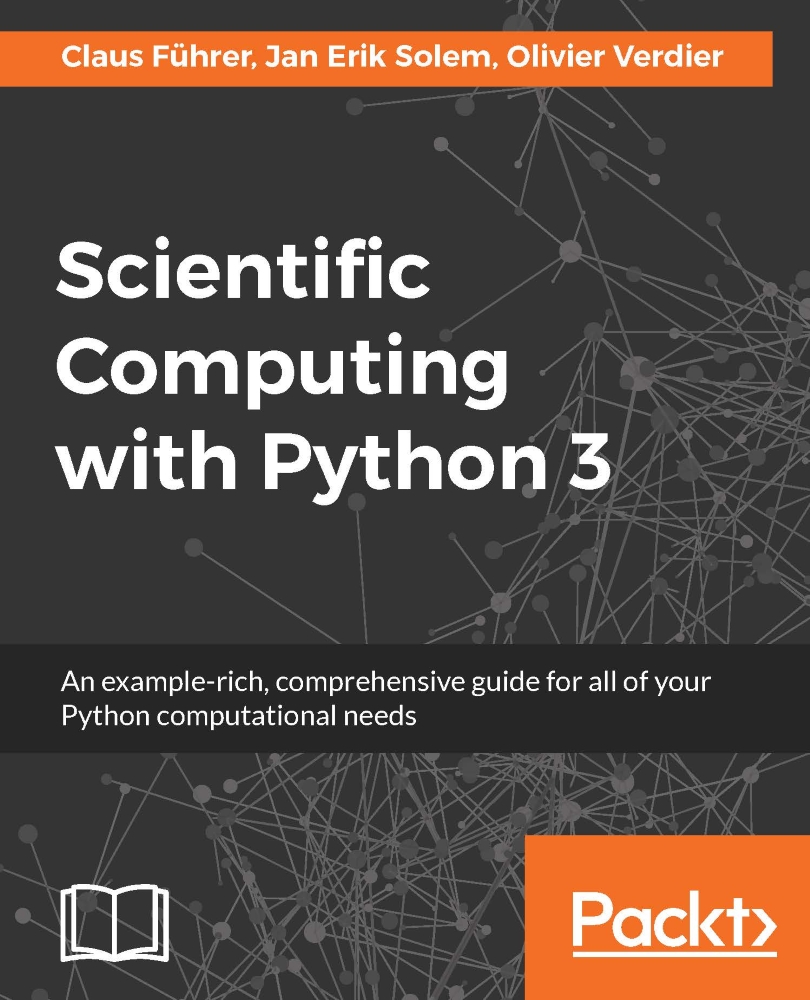
 Free Chapter
Free Chapter

