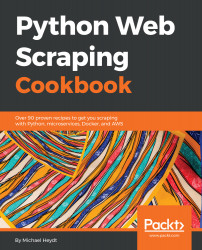The primary tool required for the recipes in this book is a Python 3 interpreter. The recipes have been written using the free version of the Anaconda Python distribution, specifically version 3.6.1. Other Python version 3 distributions should work well but have not been tested.
The code in the recipes will often require the use of various Python libraries. These are all available for installation using pip and accessible using pip install. Wherever required, these installations will be elaborated in the recipes.
Several recipes require an Amazon AWS account. AWS accounts are available for the first year for free-tier access. The recipes will not require anything more than free-tier services. A new account can be created at https://portal.aws.amazon.com/billing/signup.
Several recipes will utilize Elasticsearch. There is a free, open source version available on GitHub at https://github.com/elastic/elasticsearch, with installation instructions on that page. Elastic.co also offers a fully capable version (also with Kibana and Logstash) hosted on the cloud with a 14-day free trial available at http://info.elastic.co (which we will utilize). There is a version for docker-compose with all x-pack features available at https://github.com/elastic/stack-docker, all of which can be started with a simple docker-compose up command.
Finally, several of the recipes use MySQL and PostgreSQL as database examples and several common clients for those databases. For those recipes, these will need to be installed locally. MySQL Community Server is available at https://dev.mysql.com/downloads/mysql/, and PostgreSQL can be found at https://www.postgresql.org/.
We will also look at creating and using docker containers for several of the recipes. Docker CE is free and is available at https://www.docker.com/community-edition.