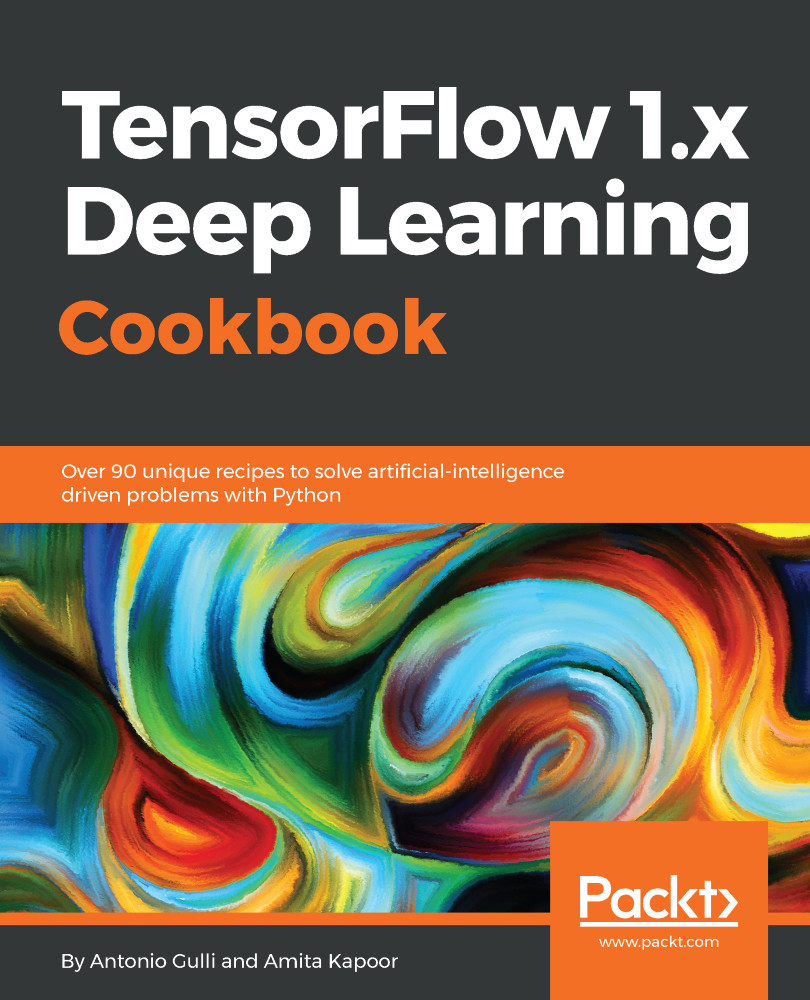Amazon AWS offers P2.x machine featuring NVIDIA K8 GPU. To be able to use, again the first step involves creating an Amazon AWS account. If you do not have one already, you can create it using the link: https://portal.aws.amazon.com/billing/signup?nc2=h_ct&redirect_url=https%3A%2F%2Faws.amazon.com%2Fregistration-confirmation#/start . Once you login into your account, your dashboard looks like this:

You can see that Amazon AWS provides a host of services, but here we are concerned with using Amazon AWS for Deep learning.
The GPUs are available only in P2 instance creation, and are not available by default, to get this service one has to raise a ticket for increasing resources via AWS support, the support is available in the top right corner, once you go to support, you will see a button Create case, choose the button and make following...