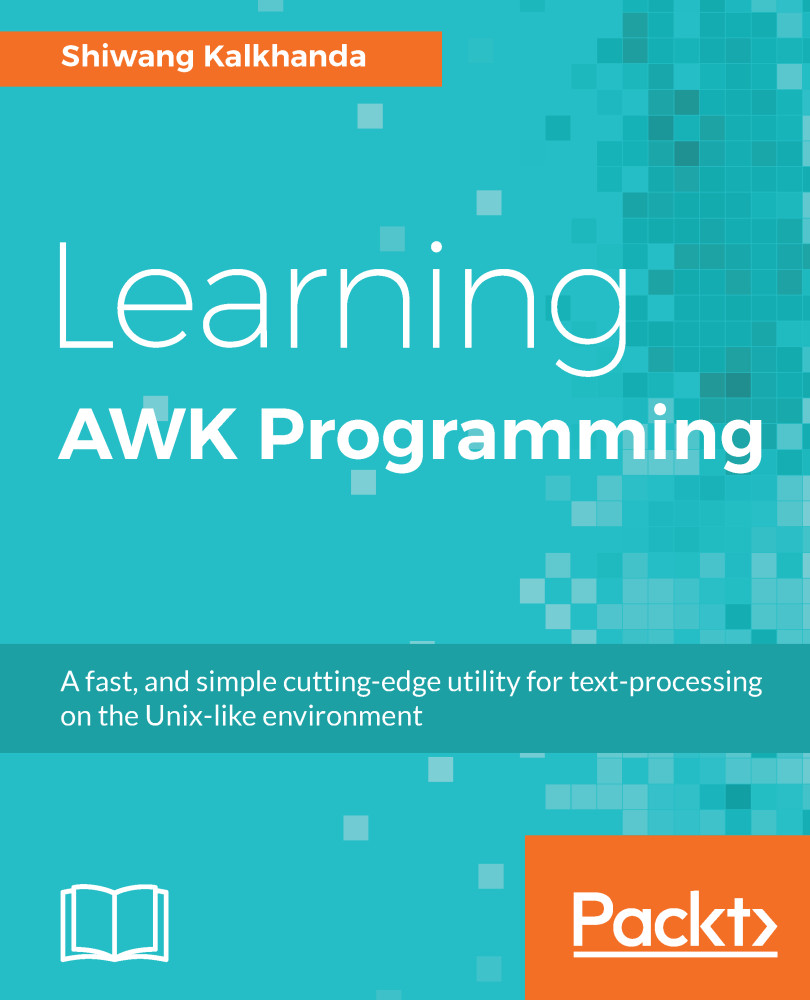When we use the == condition, AWK looks for an exact match. However, when we use the match operator (~), AWK looks for a partial match. Here, ~ means contains. To match a specific pattern using regular expression, ~ and !~ are used. Regular expression comparisons are performed using a matching expression built with either of these two operators. The right-hand side of the ~ or !~ operator could be a regular expression or string enclosed between forward slashes (/…/).
Match operator (~):
It is represented as a tilde (~) symbol. It matches a pattern in a specific field. Its syntax is as follows:
expression ~ /regexpr/
It matches if the string value of the expression contains a sub-string matched by regular expression regexpr.
For example, if you want to print the records containing Singh or Kapur in last name field from the employees database...