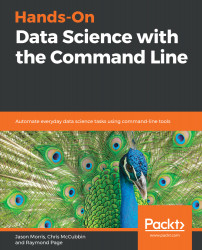OS X already has a full command-line system installed using bash as the default shell. To access this shell, click the magnifying glass in the upper-right corner and type terminal in the dialog box:

This will open a bash Terminal:

As in other bash shells, this Terminal doesn't have everything installed, so type the following commands to install the requisite installers and command-line tools that we'll be using in this book:
/usr/bin/ruby -e "$(curl -fsSL https://raw.githubusercontent.com/Homebrew/install/master/install)"
brew install jq sqlite gnuplot python netcat bc
pip3 install pandas
On OS X, this script installs a few installation tools, including pip and homebrew. It then uses these tools to install the commands that we use in this book that aren't natively installed, namely jq, gnuplot, sqlite, and pandas.
One thing to look out for in OS X is that certain standard tools are built a little differently than the ones that come with Debian-based systems like the rest of the systems we talk about in this chapter. In some circumstances, OS X tools work slightly differently or have different options. Where this is the case we have noted it in the text.