Looping is great for working over sequences of data in an iterative fashion, but sometimes, when you're doing all that work, you get lots of irrelevant output. Enter our little magician: the output redirection operator, >. This operator directs output to a specified file or file descriptor. We've talked about file descriptors, they are integers that the OS uses to identify a file handle that has been opened, and by default there are three opened for every process: stdin, stdout, and stderr. The default file descriptors, denoted by fd#, are fd0 for standard input, fd1 for standard output, and fd2 for standard error. The > operator by default, redirects stdout, the equivalent of 1>, unless it's preceded by an integer file-descriptor. Let's see some examples of output redirection, before we get lost...
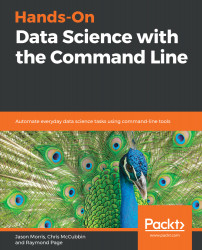
Hands-On Data Science with the Command Line
By :
Hands-On Data Science with the Command Line
By:
Overview of this book
The Command Line has been in existence on UNIX-based OSes in the form of Bash shell for over 3 decades. However, very little is known to developers as to how command-line tools can be OSEMN (pronounced as awesome and standing for Obtaining, Scrubbing, Exploring, Modeling, and iNterpreting data) for carrying out simple-to-advanced data science tasks at speed.
This book will start with the requisite concepts and installation steps for carrying out data science tasks using the command line. You will learn to create a data pipeline to solve the problem of working with small-to medium-sized files on a single machine. You will understand the power of the command line, learn how to edit files using a text-based and an. You will not only learn how to automate jobs and scripts, but also learn how to visualize data using the command line.
By the end of this book, you will learn how to speed up the process and perform automated tasks using command-line tools.
Table of Contents (8 chapters)
Preface
 Free Chapter
Free Chapter
Data Science at the Command Line and Setting It Up
Essential Commands
Shell Workflows, and Data Acquisition and Massaging
Bash Functions and Data Visualization
Loops, Functions, and String Processing
SQL, Math, and Wrapping it up
Other Books You May Enjoy
Customer Reviews

