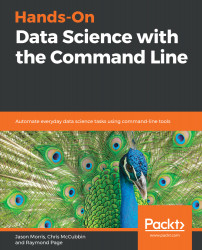Ubuntu has a full built-in command-line shell and typically uses bash as the default shell. Different window managers have slightly different ways of opening a Terminal window. For example, in the image of Ubuntu 17.10 Artful (located at https://www.osboxes.org/ubuntu/), open the Terminal by clicking on Activities in the upper-left corner and typing terminal in the dialog:

This will bring up a command-line prompt:

As in other bash shells, this shell doesn't have everything installed, so type the following command to install the installers and command-line tools that we will use in this book:
sudo apt update
sudo apt install jq python-pip gnuplot sqlite3 libsqlite3-dev curl netcat bc
pip install pandas
On Ubuntu, this script installs a few installation tools, including pip. It then uses these tools to install the commands that we use in this book that aren't natively installed, namely jq, gnuplot, sqlite, curl, and pandas.