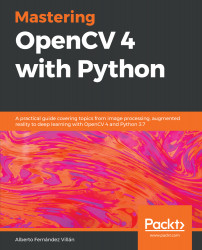Overview of this book
OpenCV is considered to be one of the best open source computer vision and machine learning software libraries. It helps developers build complete projects in relation to image processing, motion detection, or image segmentation, among many others. OpenCV for Python enables you to run computer vision algorithms smoothly in real time, combining the best of the OpenCV C++ API and the Python language.
In this book, you'll get started by setting up OpenCV and delving into the key concepts of computer vision. You'll then proceed to study more advanced concepts and discover the full potential of OpenCV. The book will also introduce you to the creation of advanced applications using Python and OpenCV, enabling you to develop applications that include facial recognition, target tracking, or augmented reality. Next, you'll learn machine learning techniques and concepts, understand how to apply them in real-world examples, and also explore their benefits, including real-time data production and faster data processing. You'll also discover how to translate the functionality provided by OpenCV into optimized application code projects using Python bindings. Toward the concluding chapters, you'll explore the application of artificial intelligence and deep learning techniques using the popular Python libraries TensorFlow, and Keras.
By the end of this book, you'll be able to develop advanced computer vision applications to meet your customers' demands.