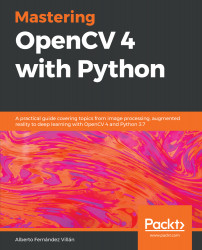Chapter 1, Setting Up OpenCV, shows how to install everything you need to start programming with Python and OpenCV. You'll also be introduced to general terminology and concepts to contextualize what you will learn, establishing and setting the bases in relation to the main concepts of computer vision using OpenCV.
Chapter 2, Image Basics in OpenCV, demonstrates how to start writing your first scripts, in order to introduce you to the OpenCV library.
Chapter 3, Handling Files and Images, shows you how to cope with files and images, which are necessary for building your computer vision applications.
Chapter 4, Constructing Basic Shapes in OpenCV, covers how to draw shapes—from basic ones to some that are more advanced—using the OpenCV library.
Chapter 5, Image Processing Techniques, introduces most of the common image processing techniques you will need for your computer vision projects.
Chapter 6, Constructing and Building Histograms, shows how to both create and understand histograms, which are a powerful tool for understanding image content.
Chapter 7, Thresholding Techniques, introduces the main thresholding techniques you will need for your computer vision applications as a key process of image segmentation.
Chapter 8, Contour Detection, Filtering, and Drawing, shows how to deal with contours, which are used for shape analysis and for both object detection and recognition.
Chapter 9, Augmented Reality, teaches you how to build your first augmented reality application.
Chapter 10, Machine Learning with OpenCV, introduces you to the world of machine learning. You will see how machine learning can be used in your computer vision projects.
Chapter 11, Face Detection, Tracking, and Recognition, demonstrates how to create face processing projects using state-of-the-art algorithms, in connection with face detection, tracking, and recognition.
Chapter 12, Introduction to Deep Learning, introduces you to the world of deep learning with OpenCV and also some deep learning Python libraries (TensorFlow and Keras).
Chapter 13, Mobile and Web Computer Vision with Python and OpenCV, shows how to create computer vision and deep learning web applications using Flask.