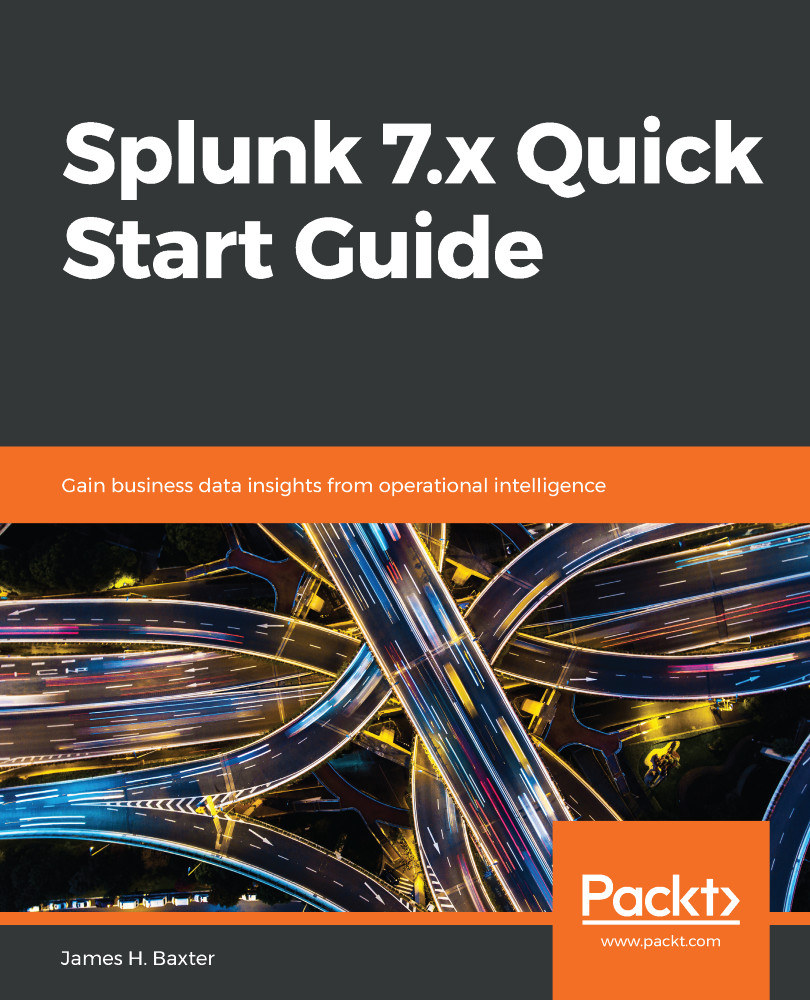—In this chapter, we will round out our administrative duties by learning how to distribute Splunk apps and set up our users and their roles so that they can access the data in Splunk, and have a place (a Splunk app) to save and use the reports, dashboards, and alerts they'll build using this data. We'll also spend a little time discussing how to best manage and support your Splunk environment in terms of financial and administrative resources so that it keeps running in top shape.
The topics covered in this chapter include:
- How to distribute Splunk apps from a deployer
- Configuring users and roles to grant access to Splunk functionality
- Best practices for managing data in Splunk
- Supporting your Splunk deployment
Let's go!