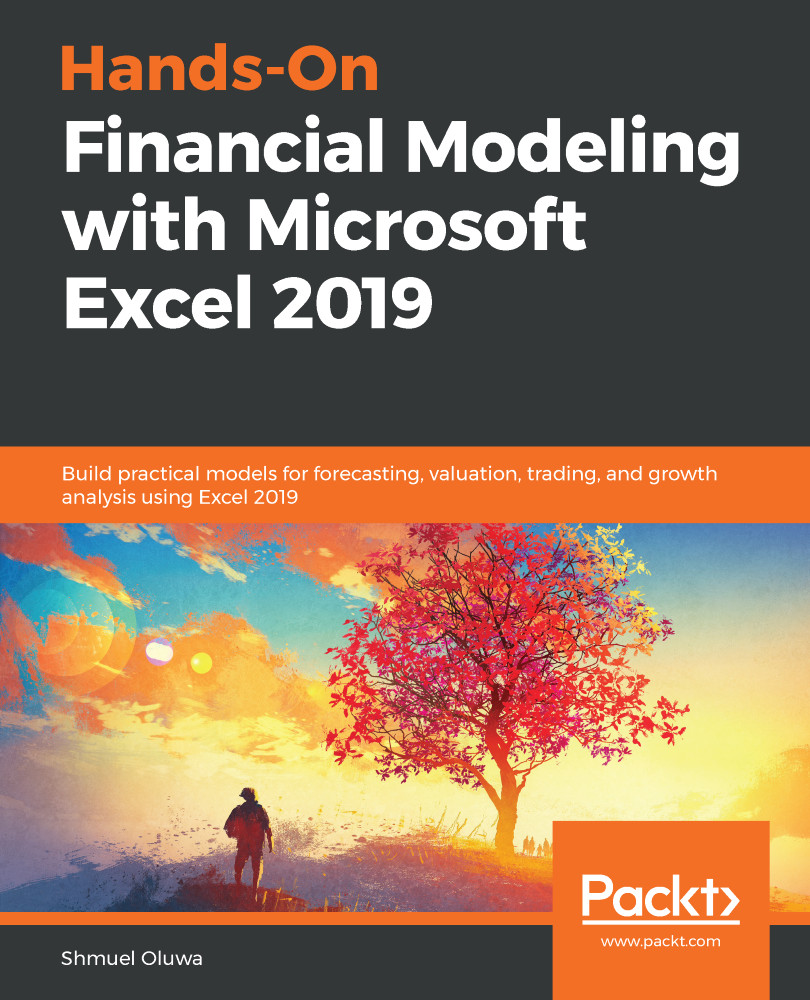Financial modeling is all about projecting results or behavior into the future.
To do this, you will need to build up a set of assumptions to bridge the gap between actual performance and future results. Although you will need to project every single item in the model, your assumptions will focus on items that will have a material effect on the final results. Other non-material items can be projected as, say, percentage of turnover (for revenue items) or a best judgement figure (for balance sheet items).
Your assumptions will need to consider whether items will increase, decrease, or stay the same. How you calculate the projected change is referred to as the growth driver. For example, for revenue items, it could be inflation, year-on-year growth, or some other indicator.