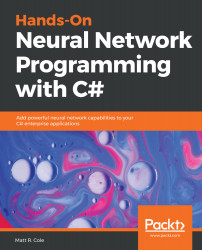We will now make our focus a bit more wide-scale and detect any motion at all, not just faces. Again, we'll use Accord.Net for this and use the Motion detection sample. As with facial recognition, you will see just how simple it is to add this capability to your applications and instantly become a hero at work! Let's make sure you have the correct project loaded into Microsoft Visual Studio:

With motion detection, anything that moves on the screen we will highlighted in red, so using the following screenshot you can see that the fingers are moving but everything else remains motionless:

In the following screenshot, you can see more movement, denoted by the red blocks along this anonymous hand:

In the following screenshot, you can see that the entire hand is moving:

If we do not wish to process the entire screen area for motion, we can define motion...