There are a number of text conventions used throughout this book.
CodeInText: Indicates code words in text, database table names, folder names, filenames, file extensions, pathnames, dummy URLs, user input, and Twitter handles. Here is an example: "Mount the downloaded WebStorm-10*.dmg disk image file as another disk in your system."
A block of code is set as follows:
m_va.Copy(vtmp, m_bestVectors[i])
m_va.Sub(vtmp, particlePosition);
m_va.MulRand(vtmp, m_c1);
m_va.Add(m_velocities[i], vtmp);
When we wish to draw your attention to a particular part of a code block, the relevant lines or items are set in bold:
BasicNetworknetwork = EncogUtility.SimpleFeedForward(2, 2, 0, 1, false);
///Create a scoring/fitness object
ICalculateScore score = new TrainingSetScore(trainingSet);
Bold: Indicates a new term, an important word, or words that you see onscreen. For example, words in menus or dialog boxes appear in the text like this. Here is an example: "Select System info from the Administration panel."
Warnings or important notes appear like this.
Tips and tricks appear like this.
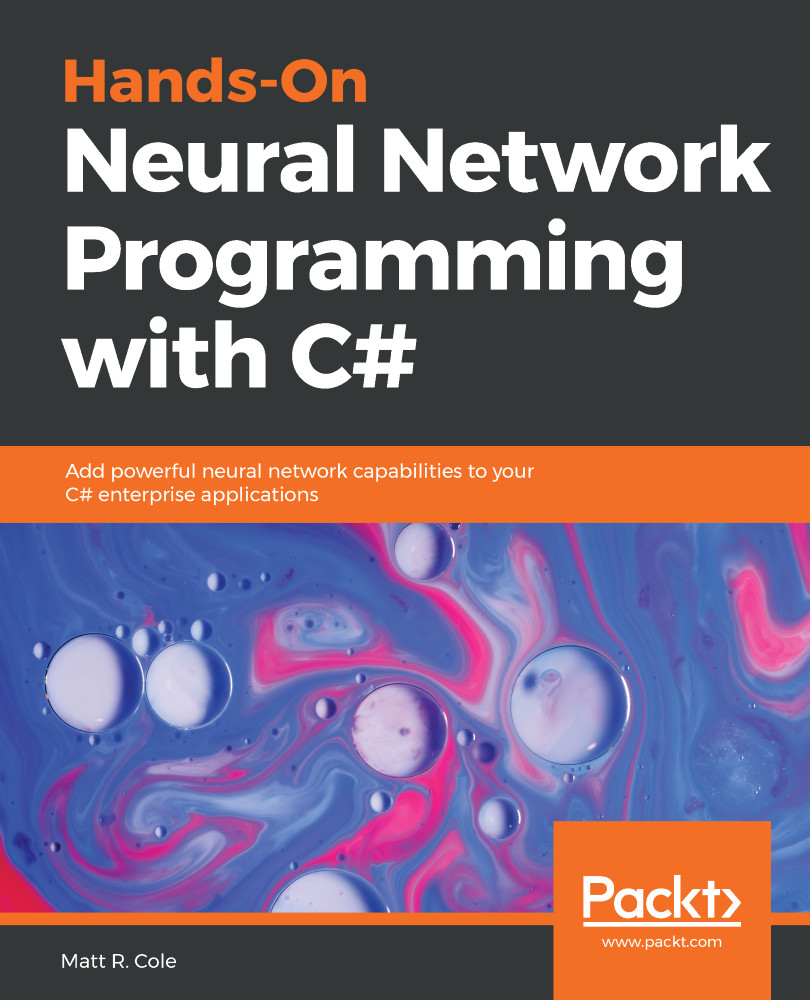
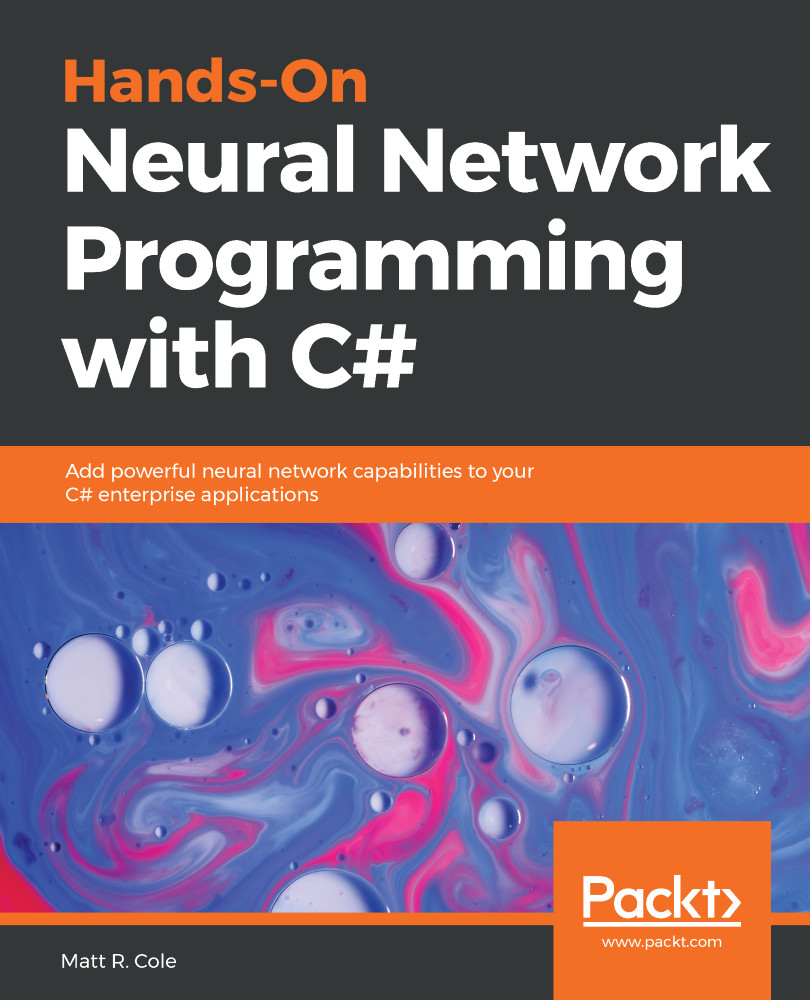
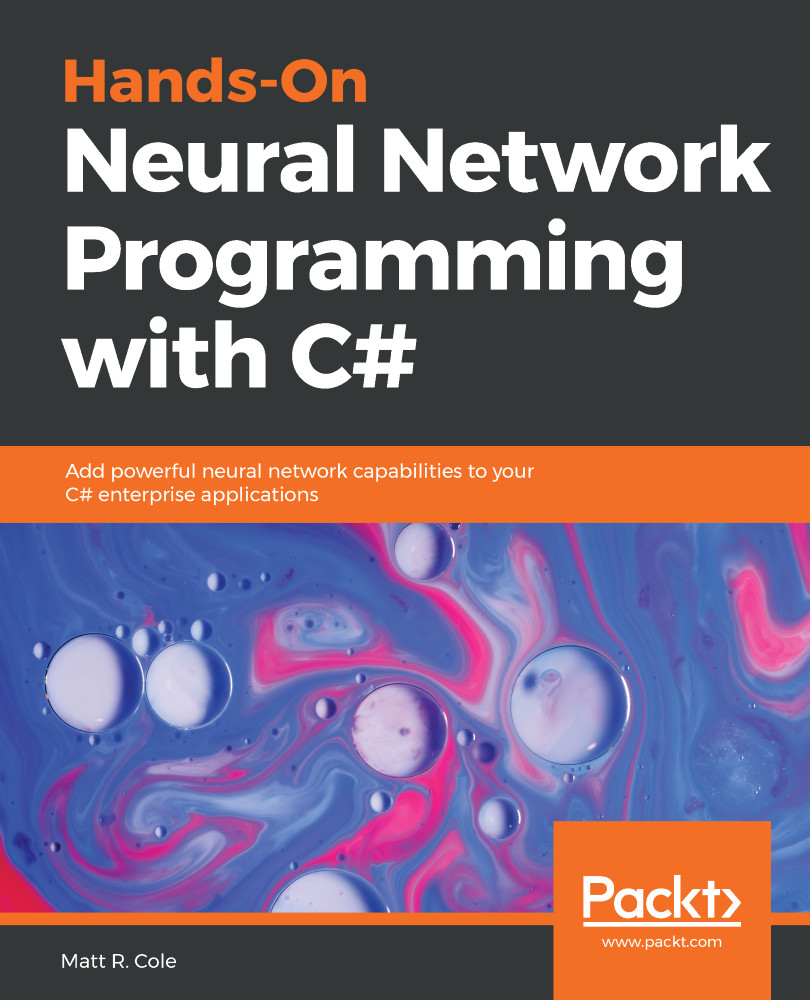
 Free Chapter
Free Chapter
