Now, we'll see different type of filters and apply them to different images. Also, we'll explore how the neural network is using convolution or edge detection.
-
Book Overview & Buying
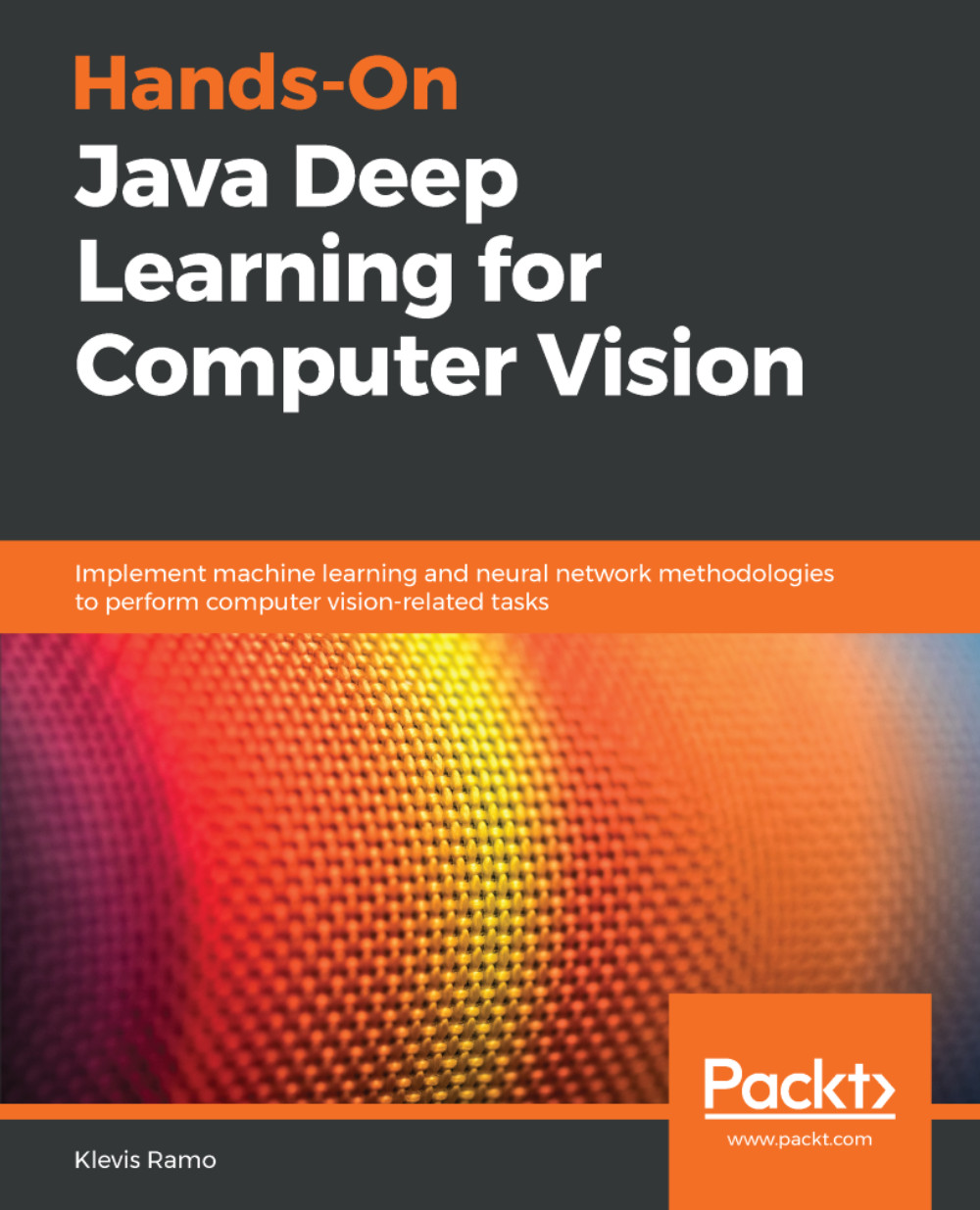
-
Table Of Contents
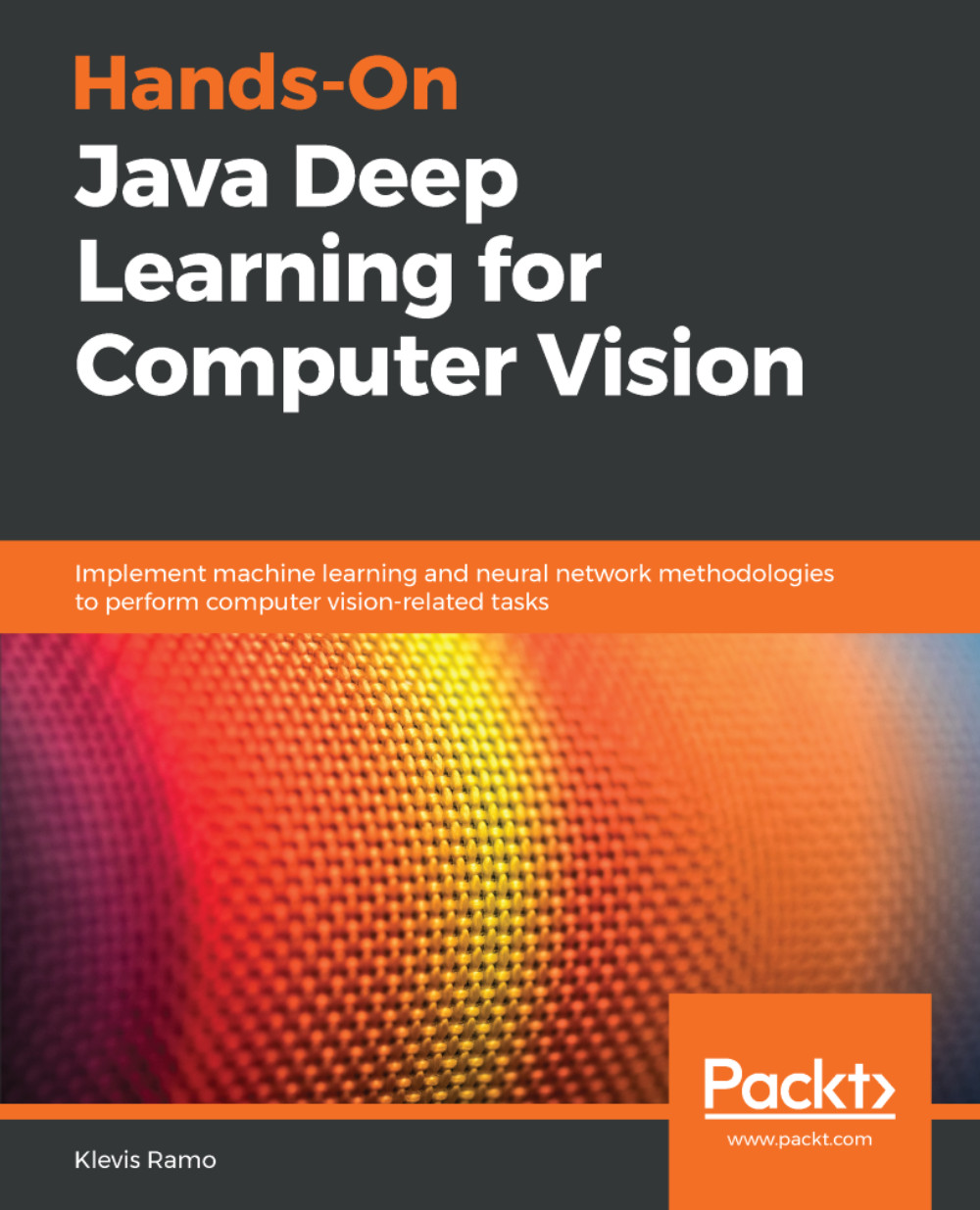
Hands-On Java Deep Learning for Computer Vision
By :
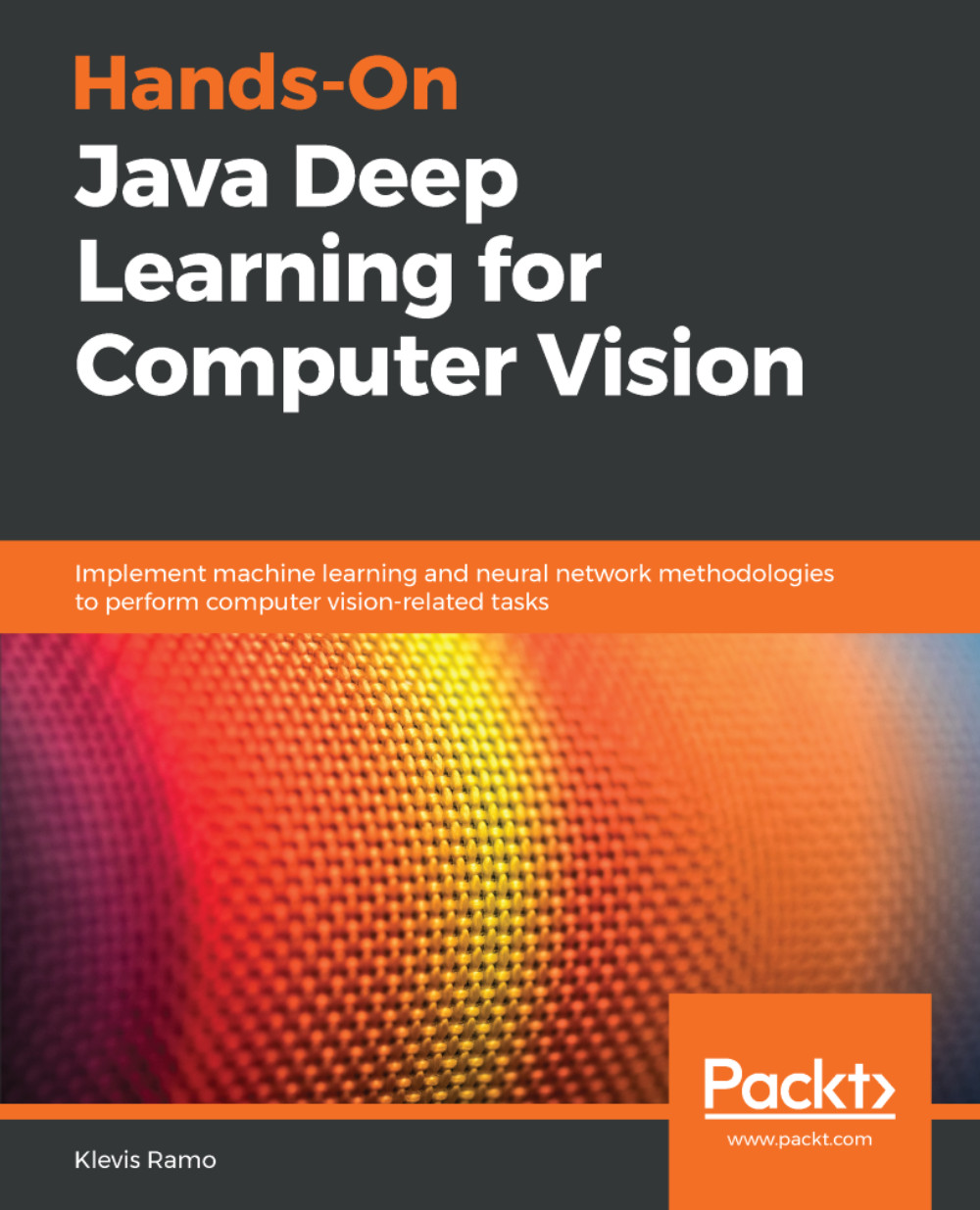
Hands-On Java Deep Learning for Computer Vision
By:
Overview of this book
Although machine learning is an exciting world to explore, you may feel confused by all of its theoretical aspects. As a Java developer, you will be used to telling the computer exactly what to do, instead of being shown how data is generated; this causes many developers to struggle to adapt to machine learning.
The goal of this book is to walk you through the process of efficiently training machine learning and deep learning models for Computer Vision using the most up-to-date techniques. The book is designed to familiarize you with neural networks, enabling you to train them efficiently, customize existing state-of-the-art architectures, build real-world Java applications, and get great results in a short space of time. You will build real-world Computer Vision applications, ranging from a simple Java handwritten digit recognition model to real-time Java autonomous car driving systems and face recognition models.
By the end of this book, you will have mastered the best practices and modern techniques needed to build advanced Computer Vision Java applications and achieve production-grade accuracy.
Table of Contents (8 chapters)
Preface
 Free Chapter
Free Chapter
Introduction to Computer Vision and Training Neural Networks
Convolutional Neural Network Architectures
Transfer Learning and Deep CNN Architectures
Real-Time Object Detection
Creating Art with Neural Style Transfer
Face Recognition
Other Books You May Enjoy

