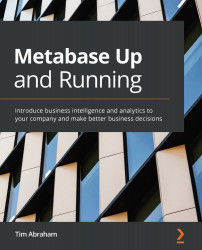Installing and deploying Metabase via the cloud
In the last section, we learned how to install Metabase locally on our computers. We also learned the limitations of running it locally. By installing and deploying to the cloud, we unlock Metabase's true power. Let's get started.
Running software in the cloud
The good news is that it is not too much more complicated to get Metabase running on a web server. Practically, this means that when you run Metabase on a web server and close up your laptop, Metabase will stay up and running (unlike a locally installed version).
While you could go out and buy a web server and plug it in at home, today that is rarely done. Running a server in your home or office is referred to as on-premises, or on-prem. Some organizations may have their own servers on-prem for security reasons but nowadays most servers are run in the cloud. Today you can pay companies including Amazon, Microsoft, and Google a very small amount of money and they...