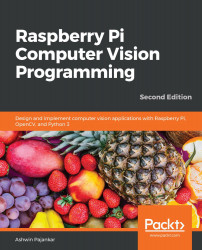Raspberry Pi
Raspberry Pi is a series of low-cost and credit card-sized SBCs developed by the Raspberry Pi Foundation in the United Kingdom. The purpose of developing Raspberry Pi was to promote the teaching of basic computer skills and programming in schools, in which it has served very well. Raspberry Pi has expanded its footprint well beyond its intended purpose by gaining prominence in the embedded systems market and computer science research in academia and industrial applications.
The Raspberry Pi Foundation offers downloads for many popular OS distributions. We can use a variety of programming languages such as Python, C, C++, and Java with Raspberry Pi. You can find more information on the Raspberry Pi Foundation website (https://www.raspberrypi.org/).
Raspberry Pi models
The Raspberry Pi board comes in many models. Additionally, there are a lot of associated accessories with these models. You can find the current list of models under production on the products page of the Raspberry Pi Foundation (https://www.raspberrypi.org/products/). Unfortunately, the page does not have any information on the discontinued product boards of the Raspberry Pi family.
Additionally, Raspberry Pi is also available in a more flexible form that is intended for industrial and embedded applications. This is known as a compute module. The compute module also has many iterations. A compute module prototyping kit is also made available by the foundation. You can find out more about compute modules and the prototyping kit on the same Raspberry Pi products page we discussed earlier.
As we have discussed, there are many models of Raspberry Pi boards available. And while it is tempting to discuss the technical specifications in detail for all of those boards, it is difficult to achieve that in brief. In the first edition of the book, I discussed the specifications of all the available Raspberry Pi board models in detail, since the number of models was far lower and we could count them on our fingers. Since writing the second edition of this book, there are over a dozen Raspberry Pi models. Therefore, we will discuss the technical specifications of only a couple of board models of Raspberry Pi.
We will use the Raspberry Pi 4B 4 GB and Raspberry Pi Zero W with header models for our computer vision examples. However, these examples can also be run on the other board models of Raspberry Pi. This is because all the software that we use (the OS, the programming language, and the OpenCV library) is fully backward compatible.
Raspberry Pi model 4B
You can find the product specifications of the Raspberry Pi 4B at https://www.raspberrypi.org/products/raspberry-pi-4-model-b/specifications/.
The following table explains the product specifications in detail:

Figure 1.5 – Product specification list of the Raspberry Pi model 4B
The following diagram shows all of the important connectors and components on a Raspberry Pi board:

Figure 1.6 – Raspberry Pi 4B top view
The following photograph shows the top view of the Raspberry Pi model 4B:

Figure 1.7 – The top view of the Raspberry Pi 4B
Here is a photograph of the model at an angle:

Figure 1.8 – Raspberry Pi 4B at an angle
We are going to use the 4GB variant of this model.
Raspberry Pi Zero W
You can find the specifications of the Raspberry Pi Zero W at https://www.raspberrypi.org/products/raspberry-pi-zero-w/.
The following table explains the specifications of this model in more detail:

Figure 1.9 – Product specification list of the Raspberry Pi Zero W
Where can you buy these models?
You can discover where to buy Raspberry Pi boards and their accessories on the products page of the RPi website. Here's a screenshot:

Figure 1.10 – Buying a Raspberry Pi
You can also find Raspberry Pi boards and their accessories on Amazon. If you live in a big city, then you can find a lot of hobby electronics stores that sell Raspberry Pi boards and related items.