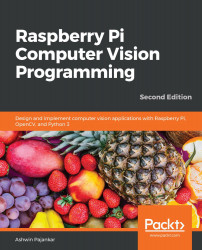Performing transformation operations on images
In this section, we will learn how to perform various mathematical transformation operations on images with OpenCV and Python 3.
Scaling
Scaling means resizing an image. It is a geometric operation. OpenCV offers a function, cv2.resize(), for performing this operation. It accepts an image, a method for the interpolation of pixels, and the scaling factor as arguments and returns a scaled image. The following methods are used for the interpolation of the pixels in the output:
cv2.INTER_LANCZOS4: This deals with the Lanczos interpolation method over a neighborhood of 8x8 pixels.cv2.INTER_CUBIC: This deals with the bicubic interpolation method over a neighborhood of 4x4 pixels and is preferred for performing the zooming operation on an image.cv2.INTER_AREA: This means resampling using pixel area relation. This is preferred for performing the shrinking operation on an image.cv2.INTER_NEAREST: This means the method...