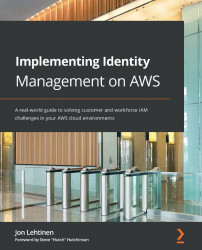Conventions used
There are a number of text conventions used throughout this book.
Code in text: Indicates code words in text, database table names, folder names, filenames, file extensions, pathnames, dummy URLs, user input, and Twitter handles. Here is an example: “We can use resource tags and the ec2:ResourceTag variable to enforce this.”
A block of code is set as follows:
{
“Version”: “2012-10-17”,
“Statement”:
Any command-line input or output is written as follows:
$ aws iam delete-virtual-mfa-device --serial-number arn:aws:iam::451339973440:mfa/rbis3
Bold: Indicates a new term, an important word, or words that you see onscreen. For example, words in menus or dialog boxes appear in the text like this. Here is an example: “Let’s start with the IAM_NonProd AWS account. We tick the box next to that account and hit the Assign users button.”
Tips or important notes
Appear like this.