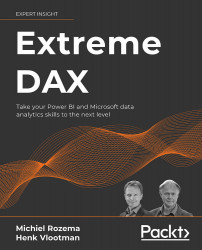How Power BI visualizes the output of a model
As you will know, a Power BI report's main components are visualization objects. These objects take some fields from a model (either included in the same file, or a remote model) and render a visualization of the information provided by the model.
As with many elements in Power BI, these visualizations work like a beginner user would expect in many situations. When things become more complex, however, you may easily run into unexpected results. In these cases, it is useful to understand a bit more about the technicalities of visualizations. Why do they show what they show, and how do they do it?
Visual filters and context
A core concept in Power BI is that of filters. This is specifically true for DAX, but filters do play an important role in visualizations as well. Let's take this simple report as an example:
Figure 2.4.2: A simple Power BI report
You can see what the chart represents: sales numbers...