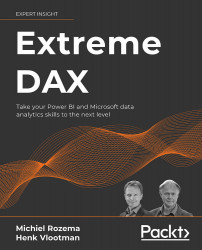Introduction to DAX context
The generic term for DAX context is evaluation context: it is the context in which a DAX formula is evaluated, leading to a specific result. We like to distinguish between three types of context:
- Row context
- Query context
- Filter context
In most Power BI documentation and publications, only two types of context are identified: row and filter context. The term query context has been used in relation to Power Pivot in Excel since way before Power BI came into being (yes, we're that old), and we have kept using it. In our experience from DAX courses, distinguishing between query context and filter context helps people to understand more complex scenarios.
Let's look at each context type in more detail.
Row context
Row context is the type of context you work with when creating calculated columns. A DAX formula defining a calculated column is evaluated for each row in the table. The result of the calculation...