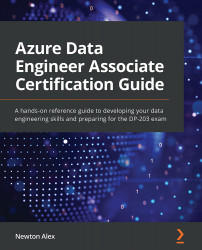Regressing to a previous state
Regressing to a previous state or rolling back to a stable state is a very commonly used technique in databases and OLTP scenarios. In OLTP scenarios, the transformation instructions are grouped together into a transaction and if any of the instructions fail or reach an inconsistent state then the entire transaction rolls back. Although databases provide such functionality, we don't have such ready-made support in Azure Data Factory or Oozie (HDInsight) today. We will have to build our own rollback stages depending on the activity. Let's look at an example of how to do a rollback of a data copy activity in ADF.
ADF provides options for checking consistency and setting limits for fault tolerance. You can enable them in the Settings options of a copy activity as shown in the following screenshot.
Figure 9.30 – Enabling consistency verification and fault tolerance in an ADF copy activity
If the activity fails...