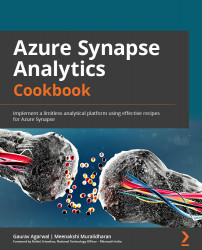Visualizing data in a Synapse notebook
Let's now look at an interesting aspect of data exploration that will involve plotting some interesting visuals within the Synapse notebook. We all know that it is always easier to understand pictures or graphs compared to a typical dataset in rows and columns, for example, when you are dealing with a very large dataset, which may contain a lot of key insights. To obtain data-driven insights, we try to work on data pointers that will lead us to those insights; to do that, we plot the data in the form of a visual.
This is exactly what we will be doing in this recipe, and you will learn how to do this within the notebook experience.
Getting ready
We will be leveraging the same data frame that we created in the Reading and writing data from ADLS Gen2 using PySpark recipe.
Basic knowledge of matplotlib is required, which will help you to create static and interactive Python visuals.
How to do it…
Let's get back to the same notebook, PySparkNotebook, that we published in the Reading and writing data from ADLS Gen2 using PySpark recipe:
- Import
matplotlib.pyplot:import matplotlib.pyplot as plt
This is the visualization plotting library in Python, as shown in Figure 2.6:

Figure 2.9 – matplotlib import
- Define and load the entire data frame to pandas using the
toPandas()function, and define the chart type that we want to plot. In our case, it will be a histogram, which will give us the distribution for the total passenger count:mydataframeplot = mydataframe1.toPandas() ax = mydataframeplot['passenger_count'].plot(kind='hist', bins= 20, facecolor='orange') ax.set_title('Total Passenger distribution') ax.set_xlabel('No. of Passengers') ax.set_ylabel('Counts') chartplt.suptitle('Trend') chartplt.show()
Figure 2.10 shows the output:

Figure 2.10 – Plotting a histogram
How it works…
This leverages the power of the Spark pool that you have created to perform data exploration. It makes the process of extracting useful insights from the data extremely fast. The notebook experience within Synapse makes it a one-stop-shop for the developer and the data analyst to collaborate and perform their respective activities.