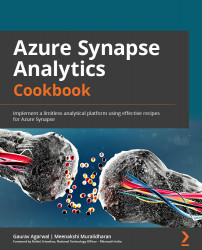Conventions used
There are a number of text conventions used throughout this book.
Code in text: This indicates code words in text, database table names, folder names, filenames, file extensions, pathnames, dummy URLs, user input, and Twitter handles. Here is an example: "Define and load the entire DataFrame to pandas using the toPandas() function and define the chart type that you want to plot.
A block of code is set as follows:
mydataframeplot = mydataframe1.toPandas()
ax = mydataframeplot['passenger_count'].plot(kind='hist', bins= 20, facecolor='orange')
ax.set_title('Total Passenger distribution')
ax.set_xlabel('No. of Passengers')
ax.set_ylabel('Counts')
chartplt.suptitle('Trend')
chartplt.show()
When we wish to draw your attention to a particular part of a code block, the relevant lines or items are set in bold:
[default] exten => s,1,Dial(Zap/1|30) exten => s,2,Voicemail(u100) exten => s,102,Voicemail(b100) exten => i,1,Voicemail(s0)
Any command-line input or output is written as follows:
SELECT name, is_auto_create_stats_on FROM sys.databases
Bold: This indicates a new term, an important word, or words that you see onscreen. For instance, words in menus or dialog boxes appear in bold. Here is an example: "Go to the existing Synapse Analytics workspace and navigate to Synapse Studio."
Tips or Important Notes
Appear like this.