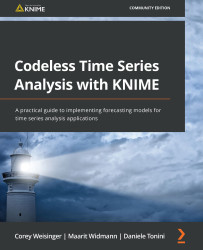Building the deployment application
To create the deployment workflow we, once again, use the integrated deployment feature. Strategically inserting the Capture Workflow Start and Capture Workflow End nodes in the workflow, as shown in Figure 13.10, we can isolate the entire sequence of nodes required for processing the test data: the Normalizer node, the Lag Columns component, the Keras Network Executor node, and finally, the Denormalize and Rename component. Additionally, the capture nodes automatically include all the required input models (the trained network and the normalization functions) along with the input and output nodes according to the input and output data tables of the captured workflow segment (Figure 13.12):
Figure 13.12 – The deployment workflow created via integrated deployment
This automatically created workflow is saved in the desired location via the Workflow Writer node and invoked via a Call Workflow node.
REST Endpoints
...