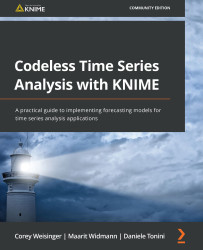Configuring the time series integration
In this section, we will give an overview of time series components in KNIME and guide you through the installation of KNIME Python Integration.
Introducing the time series components
The time series components in KNIME implement various preprocessing and modeling tasks that are specific to time series analysis, such as time-aligning the data, aggregating by time granularities, and training a Seasonal Autoregressive Integrated Moving Average (SARIMA) model for forecasting.
You can find the time series components from the Examples space on the KNIME Hub (https://kni.me/s/1415IA5ZFtVXlwg_) and from the EXAMPLES server under 00_Components | Time Series, as shown in the following screenshot:
Figure 2.27 – Time series components on the KNIME Hub and on the EXAMPLES server
From both the KNIME Hub and EXAMPLES server, you can drag and drop components into your workflows.