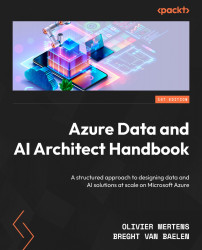Modes in tabular models
By default, tabular models use an Import mode to load data into memory. An ETL tool such as Power Query extracts the data from data sources, transforms it, and loads it into memory. Afterward, DAX queries can be performed against the in-memory database to calculate and aggregate the data. When tabular models query data residing in memory, processing can be very fast, but the data also needs to be refreshed with the ETL tool every now and then to reflect the most recent changes.
DirectQuery mode is very different from Import mode. Queries are run against the underlying data sources instead of the in-memory database. This means the data is always up-to-date and no refreshes of the in-memory database need to be scheduled, but latencies are higher, meaning performance is worse. Another benefit of DirectQuery mode is that the data model can grow beyond the memory size limits as no copy of the data is kept in memory.
When performing a DAX query against a tabular...