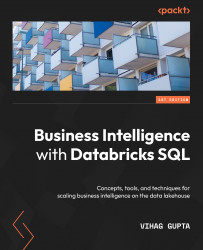Working with Delta Lake maintenance commands
Like any system, be it hardware or software, Delta Lake also requires periodic maintenance. In this section, we will learn about some of the commands to use for different maintenance operations. These commands are relevant to data engineering and data science teams. Business intelligence users need not concern themselves with these activities.
Vacuuming your Delta Lake
As we learned in Chapter 8, The Delta Lake, with every data insert, update, or delete, new files are created. After each such activity, the transaction log of the delta table is updated to reflect the set of files that constitute the table’s current or latest version. So, while the execution of user queries will ignore the non-current files, those files still exist on your cloud storage and are incurring costs. While these are not excessive costs, they can grow over time if left unchecked. This is where the VACUUM command comes in. True to its name, it vacuums...