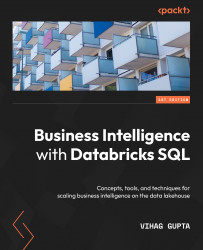Working with data security commands
We covered data security commands such as GRANT, REVOKE, and DENY (Hive Metastore only) in significant detail in Chapter 4, The Security Model. If you want to consult the official command reference for these commands, visit https://docs.databricks.com/sql/language-manual/index.html#security-statements. In this section, we will focus on an advanced bit of security programming and learn about row-level and column-level permissions in Databricks SQL.
Dynamic view functions
At the time of writing, Databricks SQL does not have table bindings for expressing row-level or column-level permissions for users and user groups. Instead, it uses the concept of views and dynamic view functions.
Databricks SQL exposes two dynamic view functions:
Current_user(): This returns the username of the user executing the query.is_member(group_name): This returns a Boolean value indicating whether the current user is a member of the group.
For...