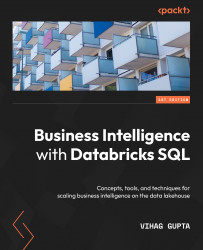The Data Science and Engineering persona view
The Data Science & Engineering persona caters to data engineering personnel. It allows them to develop, run, and maintain data engineering pipelines that keep the Lakehouse data catalog up to date. These data engineering pipelines feed the data catalog with the latest data, which, in turn, is consumed by the SQL and Data Science & Engineering personas. In this section, we very briefly cover this persona.
To switch to the Data Science & Engineering persona, click on the Data Science & Engineering option in the persona menu:
Figure 2.18 – Switching to the Data Science & Engineering persona
Switching to the Data Science & Engineering persona will bring up the following landing page:
Figure 2.19 – The Data Science & Engineering persona landing page
In keeping with the other views, we can see that we have the now-familiar Create, Workspace, Repose...