Overview of this book
The famous quote 'Data is the new oil' seems more true every day as the key to most organizations' long-term success lies in extracting insights from raw data. One of the major challenges organizations face in leveraging value out of data is building performant data engineering pipelines for data visualization, ingestion, storage, and processing. This second edition of the immensely successful book by Ahmad Osama brings to you several recent enhancements in Azure data engineering and shares approximately 80 useful recipes covering common scenarios in building data engineering pipelines in Microsoft Azure.
You’ll explore recipes from Azure Synapse Analytics workspaces Gen 2 and get to grips with Synapse Spark pools, SQL Serverless pools, Synapse integration pipelines, and Synapse data flows. You’ll also understand Synapse SQL Pool optimization techniques in this second edition. Besides Synapse enhancements, you’ll discover helpful tips on managing Azure SQL Database and learn about security, high availability, and performance monitoring. Finally, the book takes you through overall data engineering pipeline management, focusing on monitoring using Log Analytics and tracking data lineage using Azure Purview.
By the end of this book, you’ll be able to build superior data engineering pipelines along with having an invaluable go-to guide.
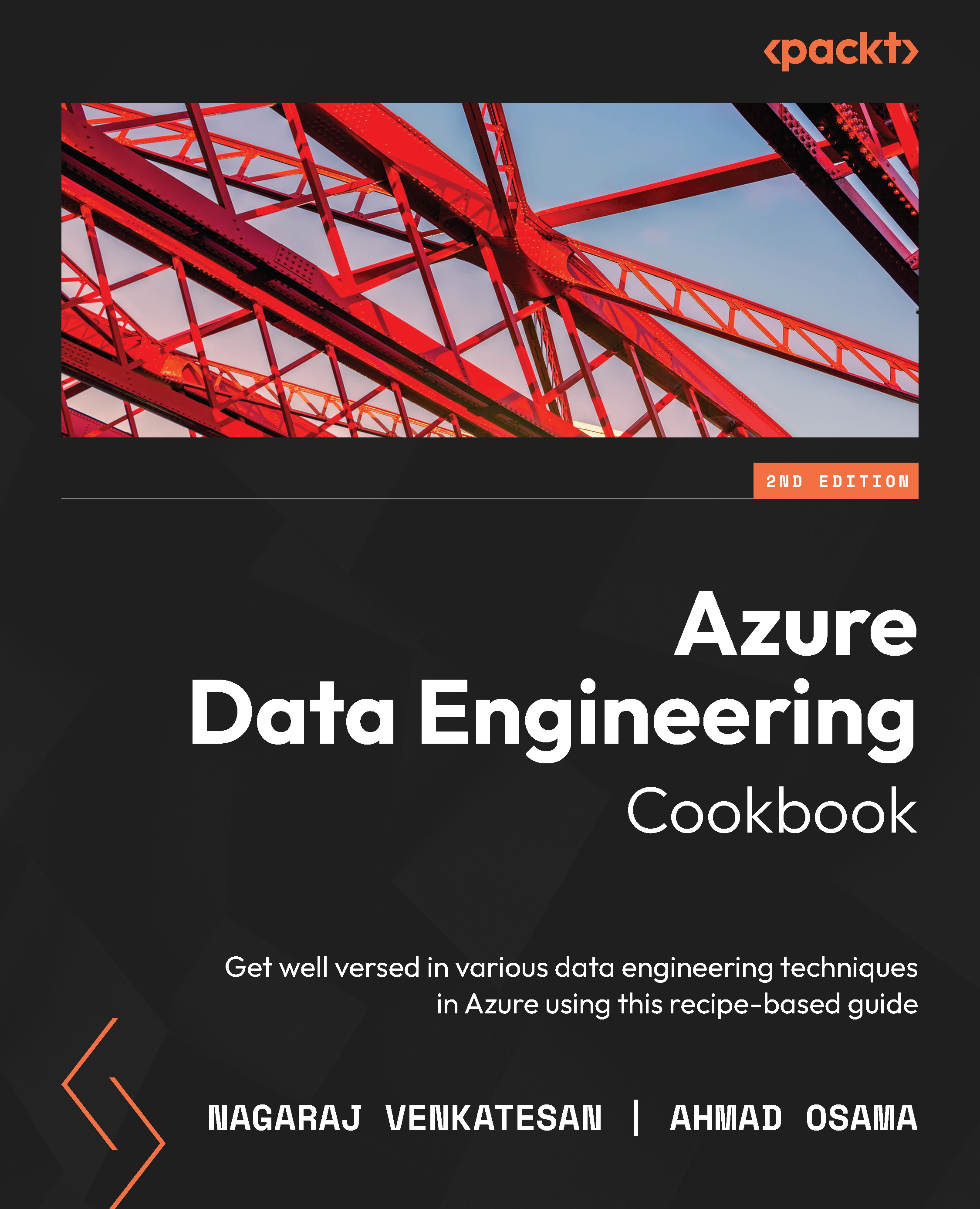
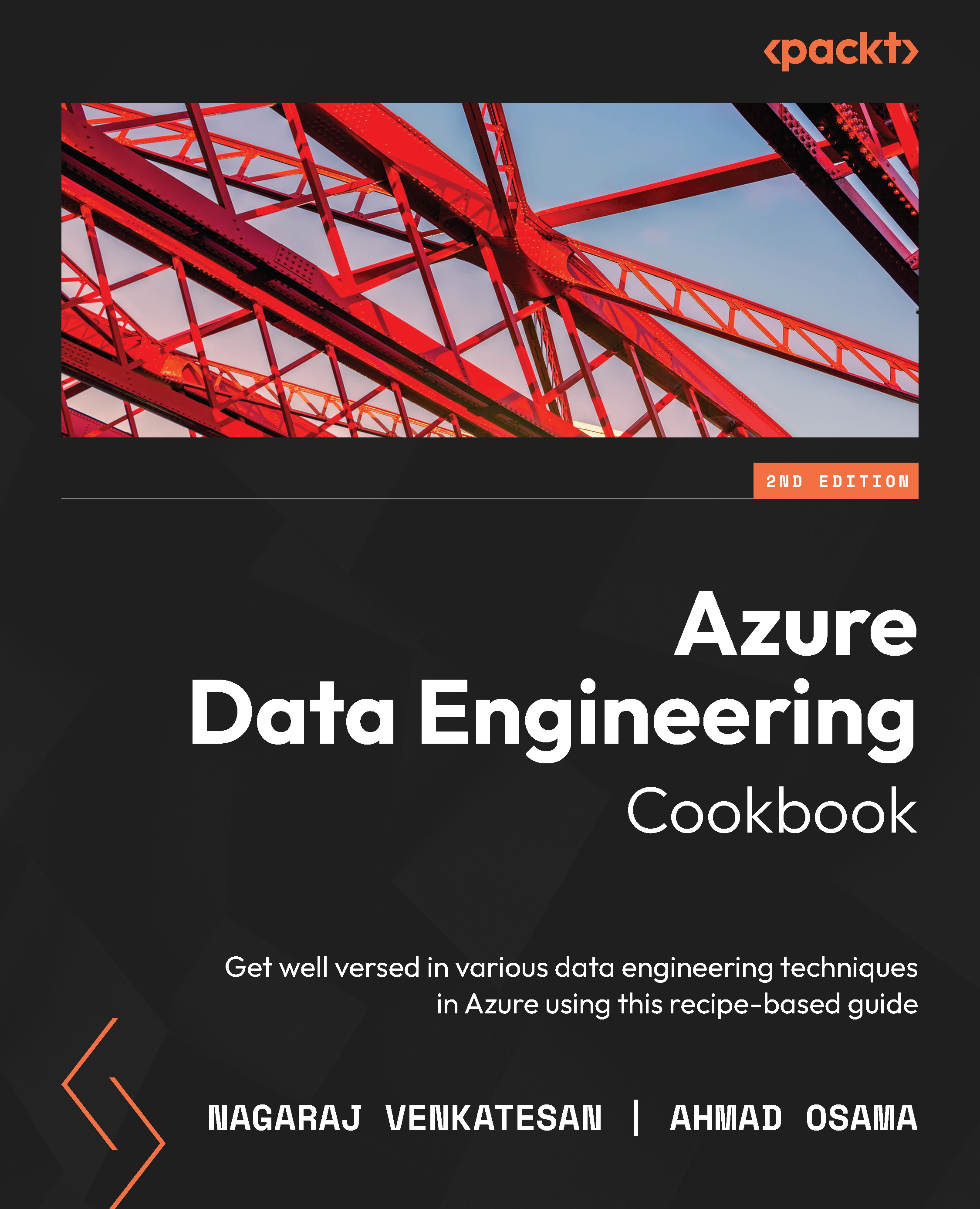
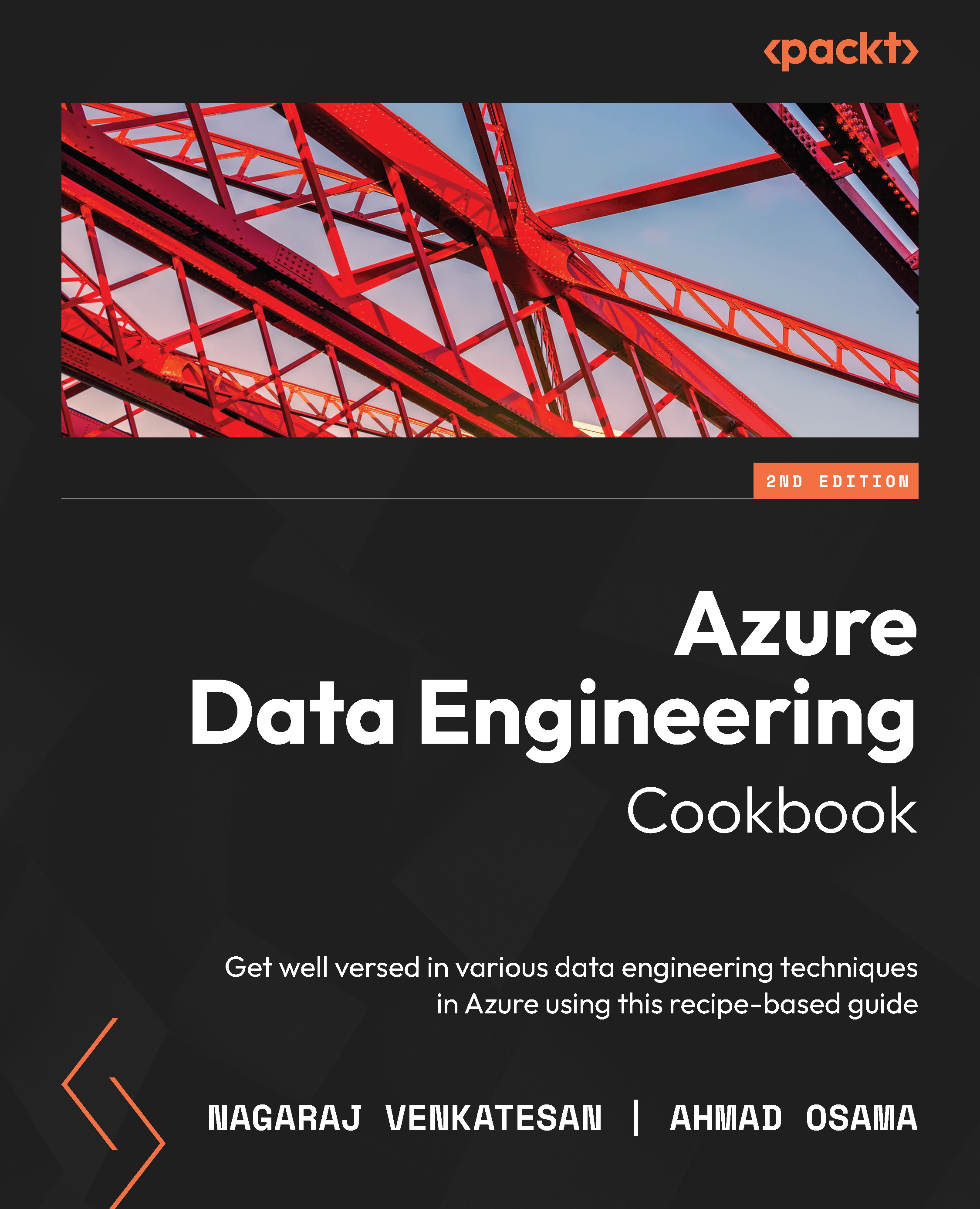
 Free Chapter
Free Chapter
