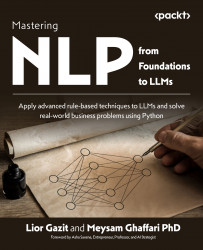Conventions used
There are a number of text conventions used throughout this book.
Code in text: Indicates code words in text, database table names, folder names, filenames, file extensions, pathnames, dummy URLs, user input, and Twitter handles. Here is an example: “Now, we add a feature for achieving the syntax. We define the output_parser variable, and we use a different function for generating the output, predict_and_parse().”
A block of code is set as follows:
import pandas as pd import matplotlib.pyplot as plt # Load the record dict from URL import requests import pickle
When we wish to draw your attention to a particular part of a code block, the relevant lines or items are set in bold:
qa_engineer (to manager_0): exitcode: 0 (execution succeeded) Code output: Figure(640x480) programmer (to manager_0): TERMINATE
Bold: Indicates a new term, an important word, or words that you see onscreen. For instance, words in menus or dialog boxes appear in bold. Here is an example: “While we chose one particular database, you can refer to the Vector Store page to read more about the different choices.”
Tips or important notes
Appear like this.