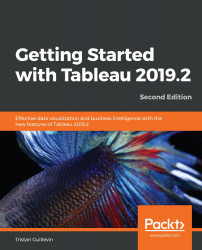
Getting Started with Tableau 2019.2 - Second Edition
By :
Getting Started with Tableau 2019.2 - Second Edition
By:
Overview of this book
Tableau is one of the leading data visualization tools and is regularly updated with new functionalities and features. The latest release, Tableau 2019.2, promises new and advanced features related to visual analytics, reporting, dashboarding, and a host of other data visualization aspects. Getting Started with Tableau 2019.2 will get you up to speed with these additional functionalities.
The book starts by highlighting the new functionalities of Tableau 2019.2, providing concrete examples of how to use them. However, if you're new to Tableau, you won't have to worry as the book also covers the major aspects of Tableau with relevant examples. You'll learn how to connect to data, build a data source, visualize your data, build a dashboard, and even share data online. In the concluding chapters, you'll delve into advanced techniques such as creating a cross-database join and data blending.
By the end of this book, you will be able to use Tableau effectively to create quick, cost-effective, and business-efficient Business Intelligence (BI) solutions.
Table of Contents (16 chapters)
Preface
 Free Chapter
Free Chapter
1. Catching Up with Tableau 2019
2. The Tableau Core
3. Getting Started with Tableau Desktop
4. Connecting to Data and Simple Transformations
5. Building an Efficient Data Source
6. Design Insightful Visualizations
7. Powerful Dashboards, Stories, and Actions
8. Publishing and Interacting in Tableau Server
9. An Introduction to Calculations
10. Analytics and Parameters
11. Advanced Data Connections
12. Dealing with Security
13. How to Keep Growing Your Skills
A. Other Books You May Enjoy
Index
Customer Reviews

