Overview of this book
Talend Open Studio for Data Integration (TOS) is an open source graphical development environment for creating custom integrations between systems. It comes with over 600 pre-built connectors that make it quick and easy to connect databases, transform files, load data, move, copy and rename files and connect individual components in order to define complex integration processes.
"Getting Started with Talend Open Studio for Data Integration" illustrates common uses and scenarios in a simple, practical manner and, building on knowledge as the book progresses, works towards more complex integration solutions.
TOS is a code generator and so does a lot of the "heavy lifting"ù for you. As such, it is a suitable tool for experienced developers and non-developers alike. You'll start by learning how to construct some common integrations tasks ñ transforming files and extracting data from a database, for example. These building blocks form a "toolkit"ù of techniques that you will learn how to apply in many different situations.
By the end of the book, once complex integrations will appear easy and you will be your organization's integration expert!
Best of all, TOS makes integrating systems fun!
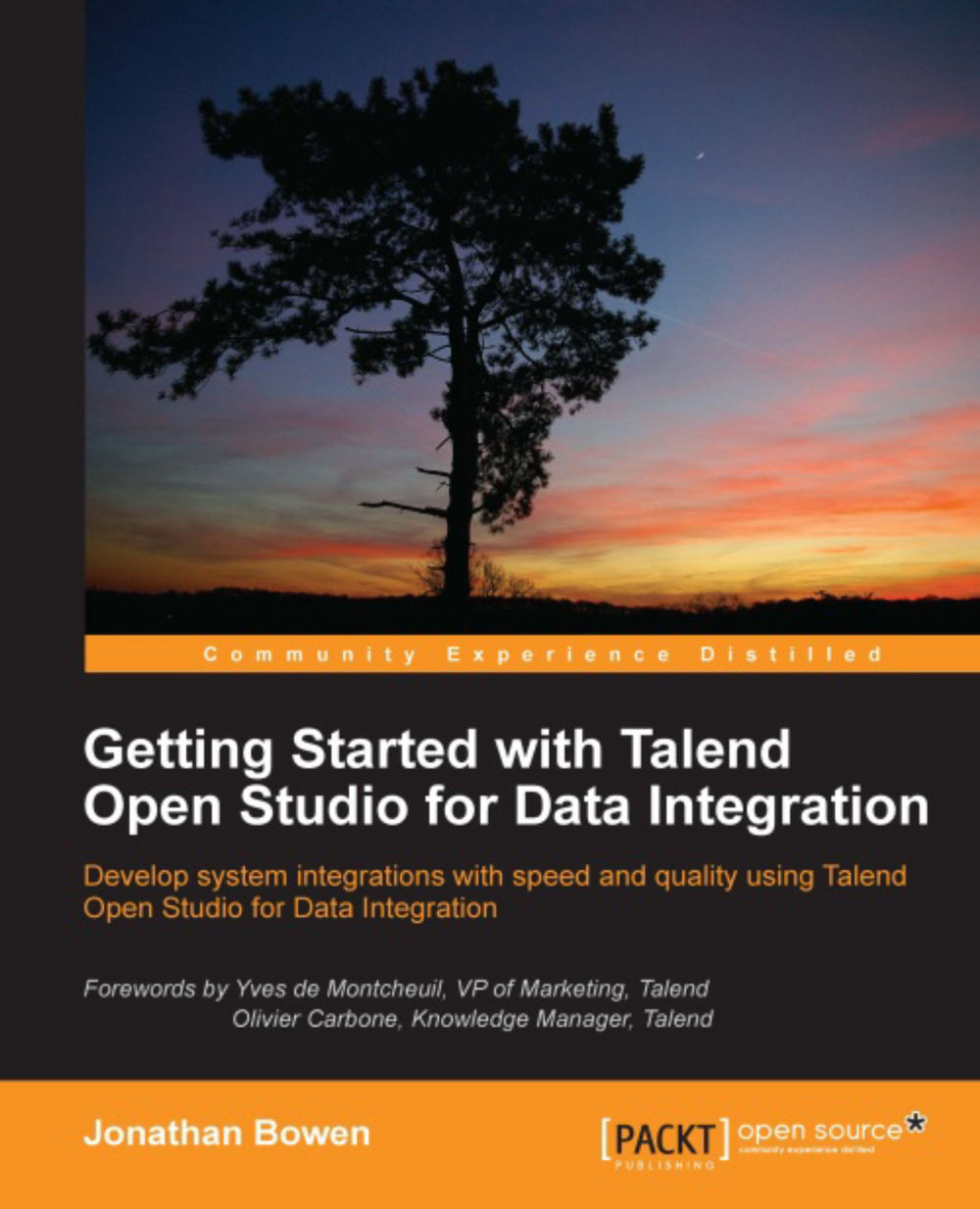
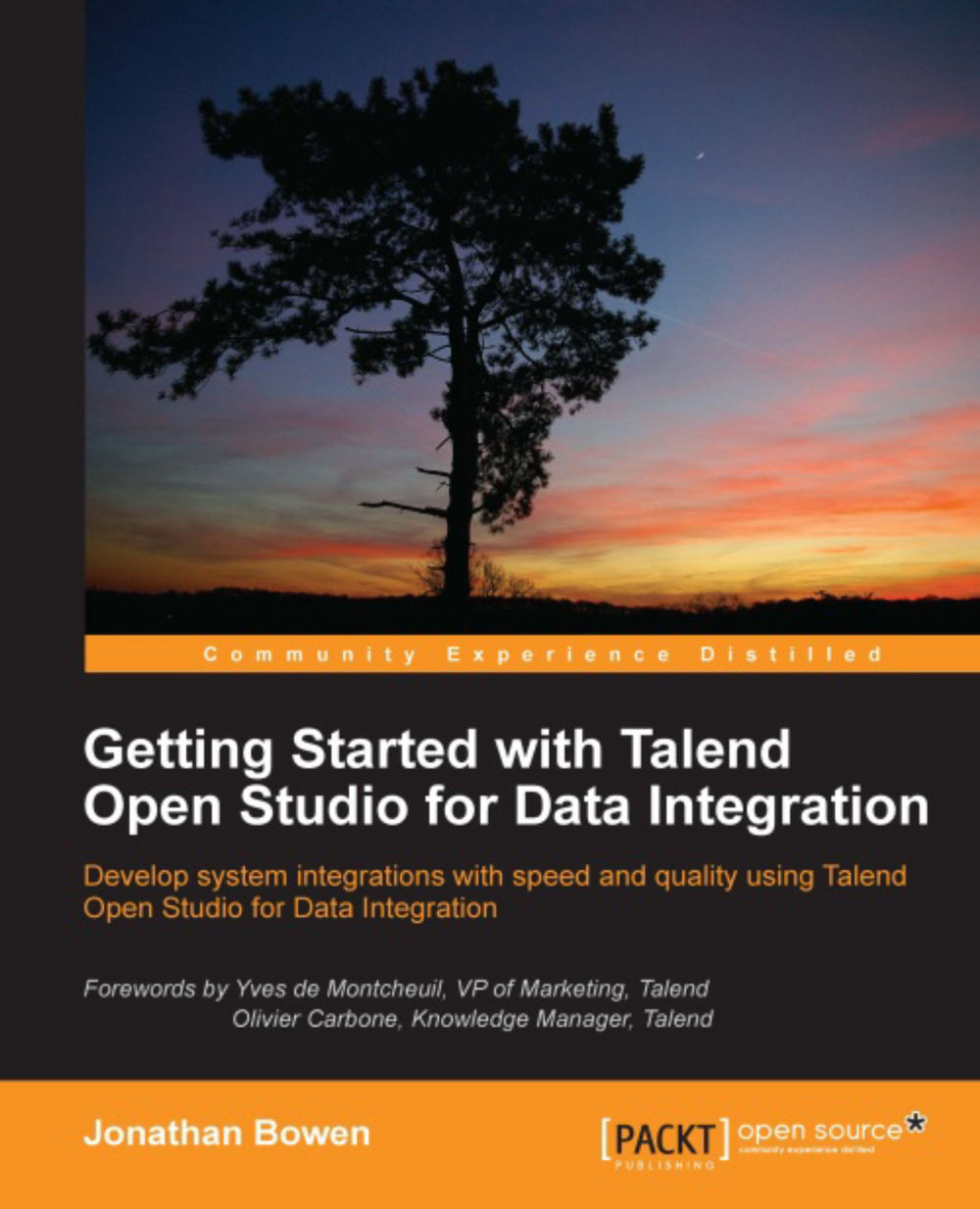
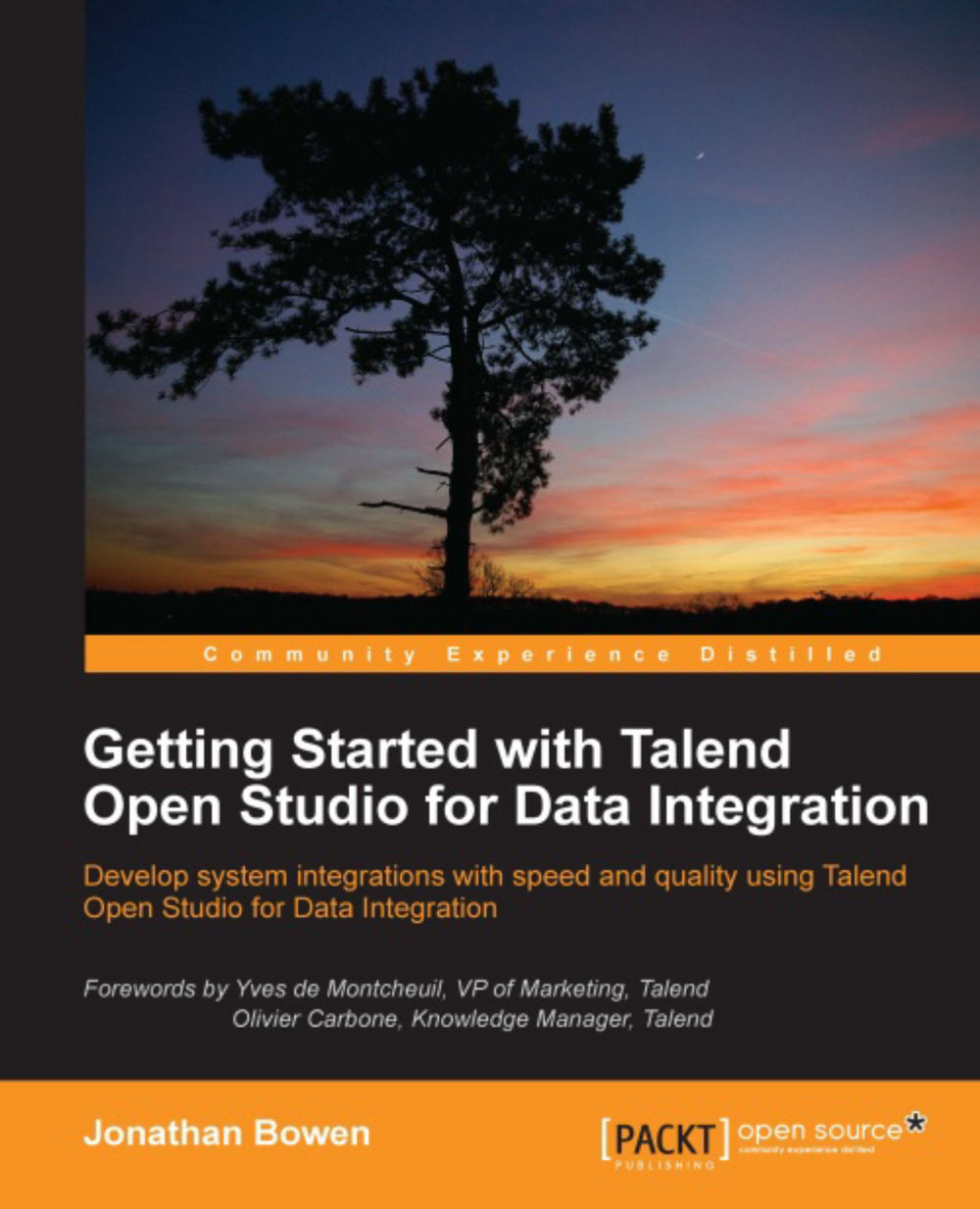
 Free Chapter
Free Chapter
